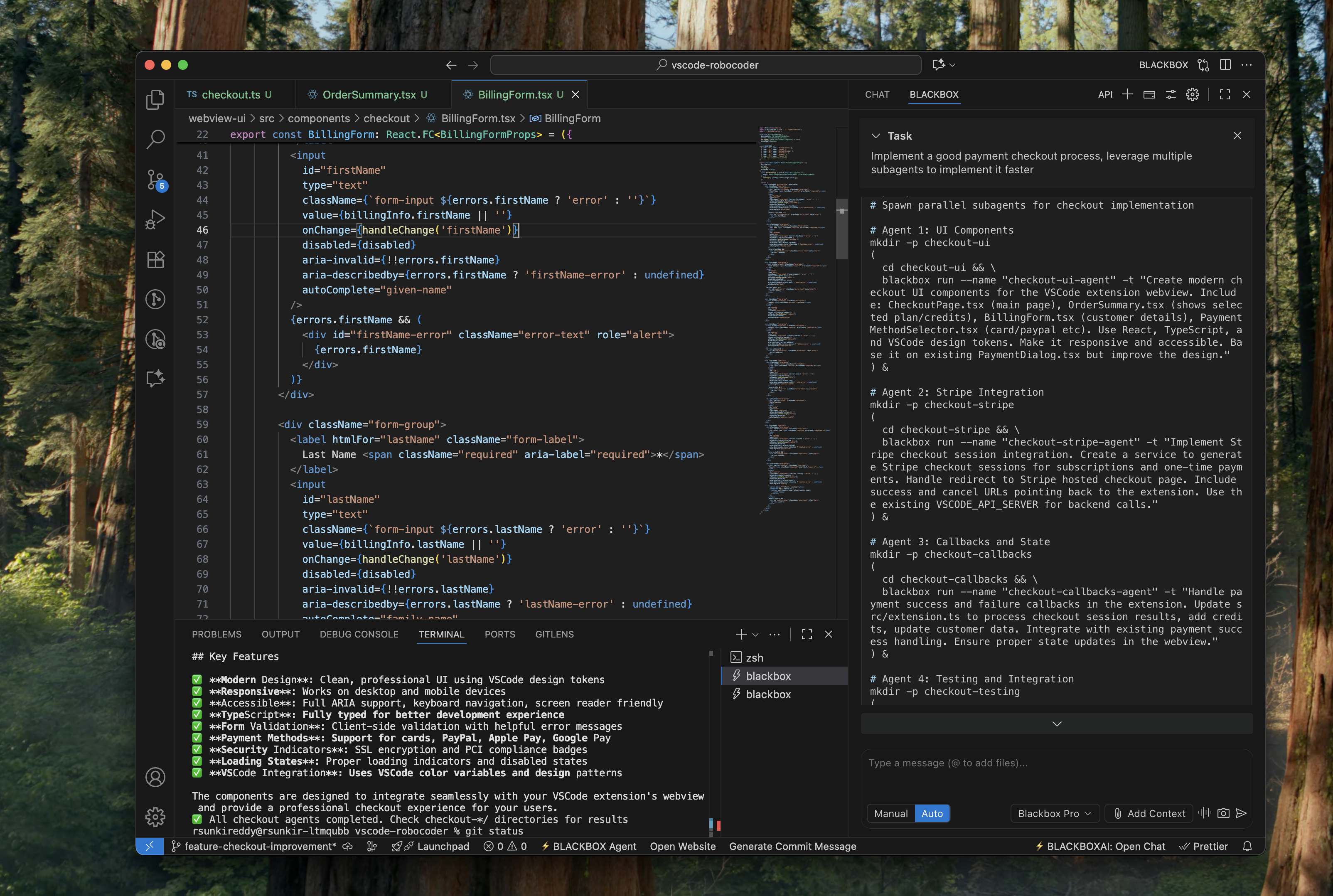
Overview
Orchestration is a powerful feature of the BLACKBOX AI VS Code Agent that enables you to run multiple sub-agents simultaneously. This allows for parallel processing of different parts of a larger feature or bug fix, significantly speeding up development workflows. By leveraging the Blackbox CLI, sub-agents operate in their own terminal instances, each handling specific tasks while the BLACKBOX AI VS Code Agent coordinates the overall process.How It Works
The Orchestration feature utilizes the Blackbox CLI to spawn multiple sub-agents, each running in a dedicated terminal. The BLACKBOX AI VS Code Agent:- Analyzes the overall task and breaks it down into sub-tasks. Users can also specify how they wish for the tasks to be separated.
- Provides each sub-agent with the necessary context, instructions, and resources.
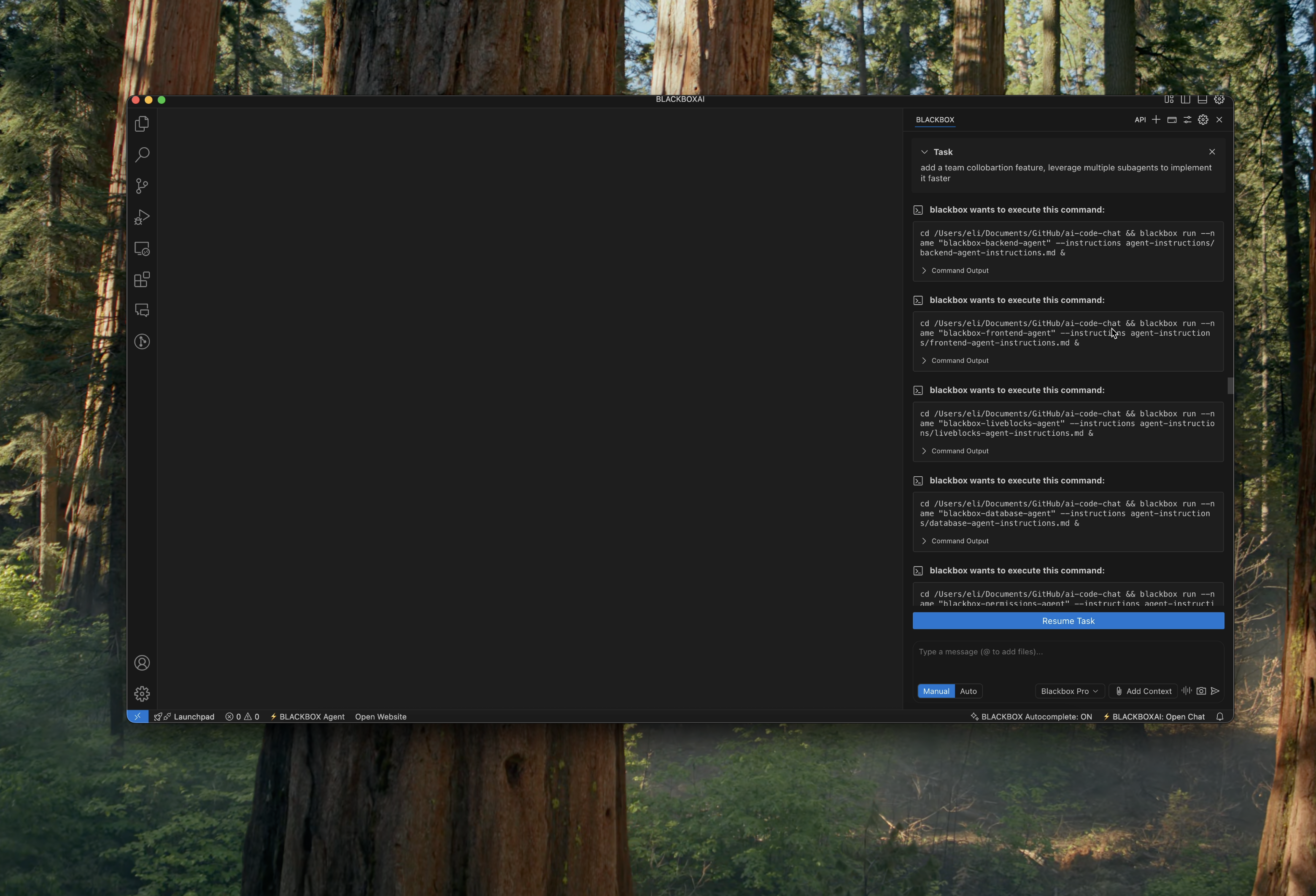
- Monitors progress and consolidates results from all sub-agents.
- Ensures seamless integration of changes across the project.
Orchestration requires Blackbox CLI to be installed and configured on your system. Refer to the Blackbox CLI Getting Started guide for detailed installation and setup instructions.
Getting Started
To use Orchestration in your VS Code Agent:- Ensure you have the BLACKBOX AI VS Code extension installed and configured (see BLACKBOX AI VS Code Agent).
- Verify that Blackbox CLI is set up on your system (see Blackbox CLI).
-
When planning to use the orchestration feature , specify that you’d like to use multiple subagents to speed up the task.
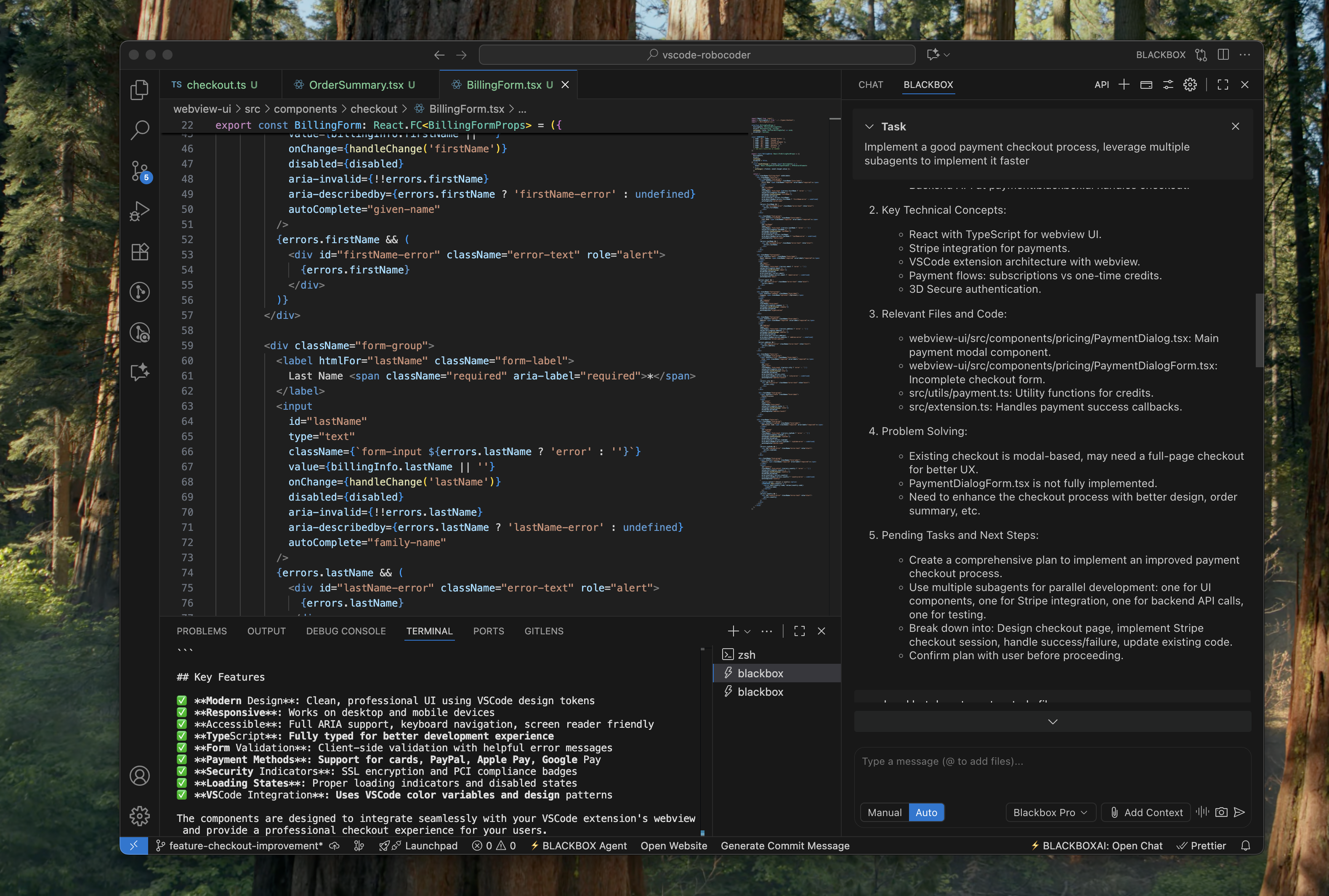
- The agent will automatically break down the task and spawn sub-agents as needed.
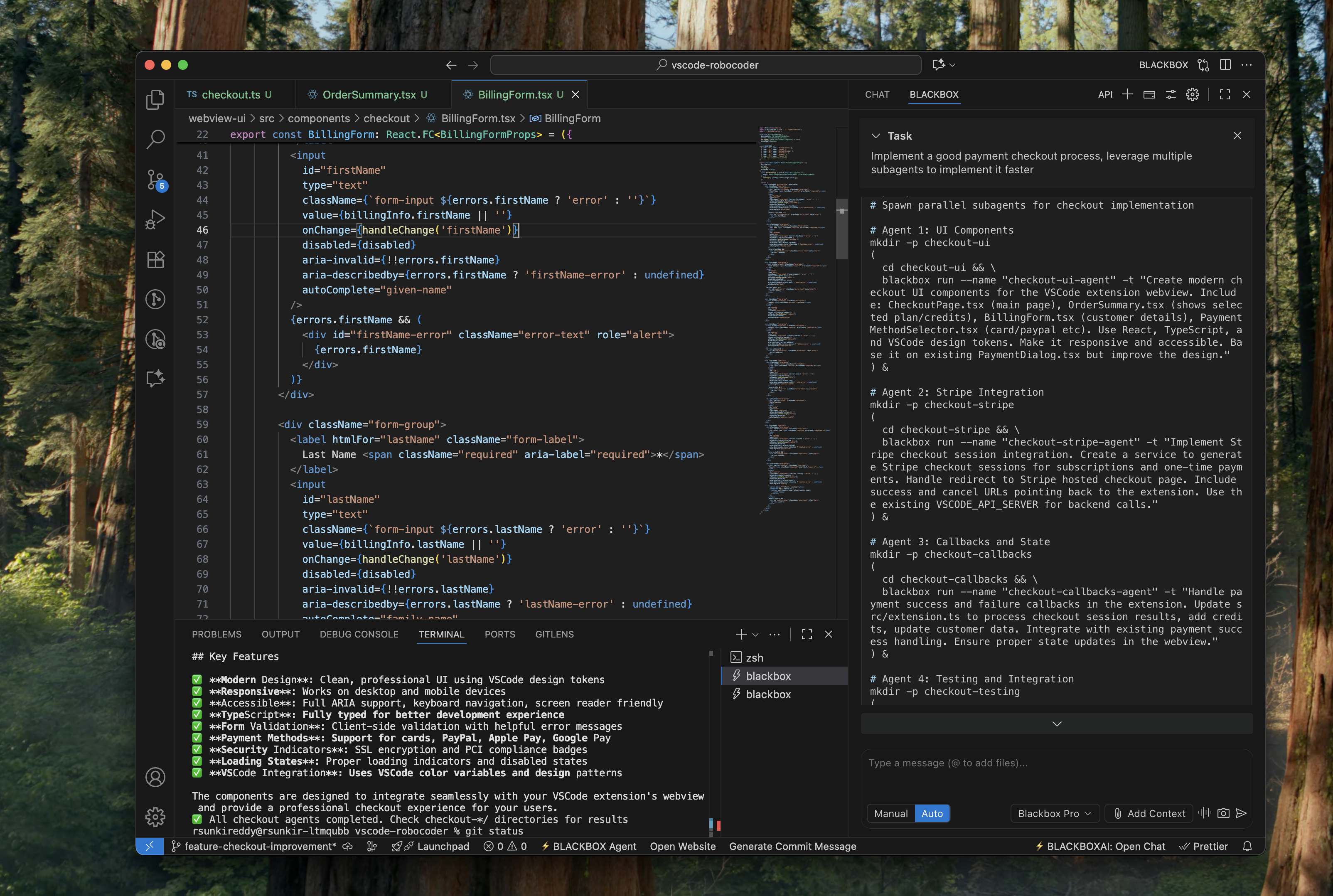
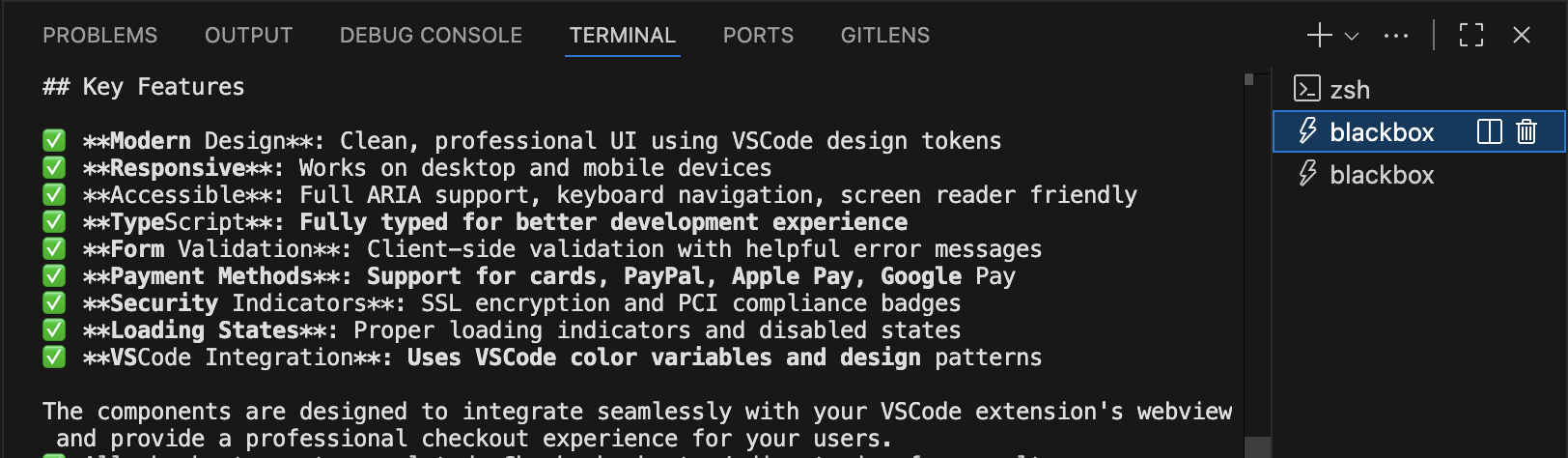
Benefits
- Parallel Processing: Work on multiple components simultaneously, cutting down overall development time.
- Efficient Resource Use: Optimize time and effort on critical tasks by distributing workload across sub-agents.
- Testing Multiple Approaches: Experiment with different implementations for bug fixes or features without sequential bottlenecks.
- Scalability: Handle large-scale changes that involve multiple files, modules, or services.
- Cost-Effective: Save money by reducing the time spent on manual coordination and testing.
Use Cases
Large Feature Implementation
When developing a comprehensive e-commerce platform update involving frontend UI changes, backend API modifications, and database schema updates, Orchestration allows sub-agents to handle each component in parallel:- Sub-agent 1: Updates React components for the new checkout flow.
- Sub-agent 2: Modifies Node.js API endpoints for payment processing.
- Sub-agent 3: Alters database schemas and migration scripts.
Bug Fix Optimization
For a complex authentication bug affecting multiple services, Orchestration enables testing multiple fix strategies simultaneously:- Sub-agent A: Implements a token refresh mechanism.
- Sub-agent B: Updates session management logic.
- Sub-agent C: Modifies error handling in API responses.
Refactoring Large Codebases
When modernizing a legacy application with thousands of lines of code, Orchestration can parallelize refactoring tasks:- Sub-agent 1: Converts class-based components to functional components in React.
- Sub-agent 2: Updates API calls to use modern async/await patterns.
- Sub-agent 3: Implements new TypeScript interfaces and types.