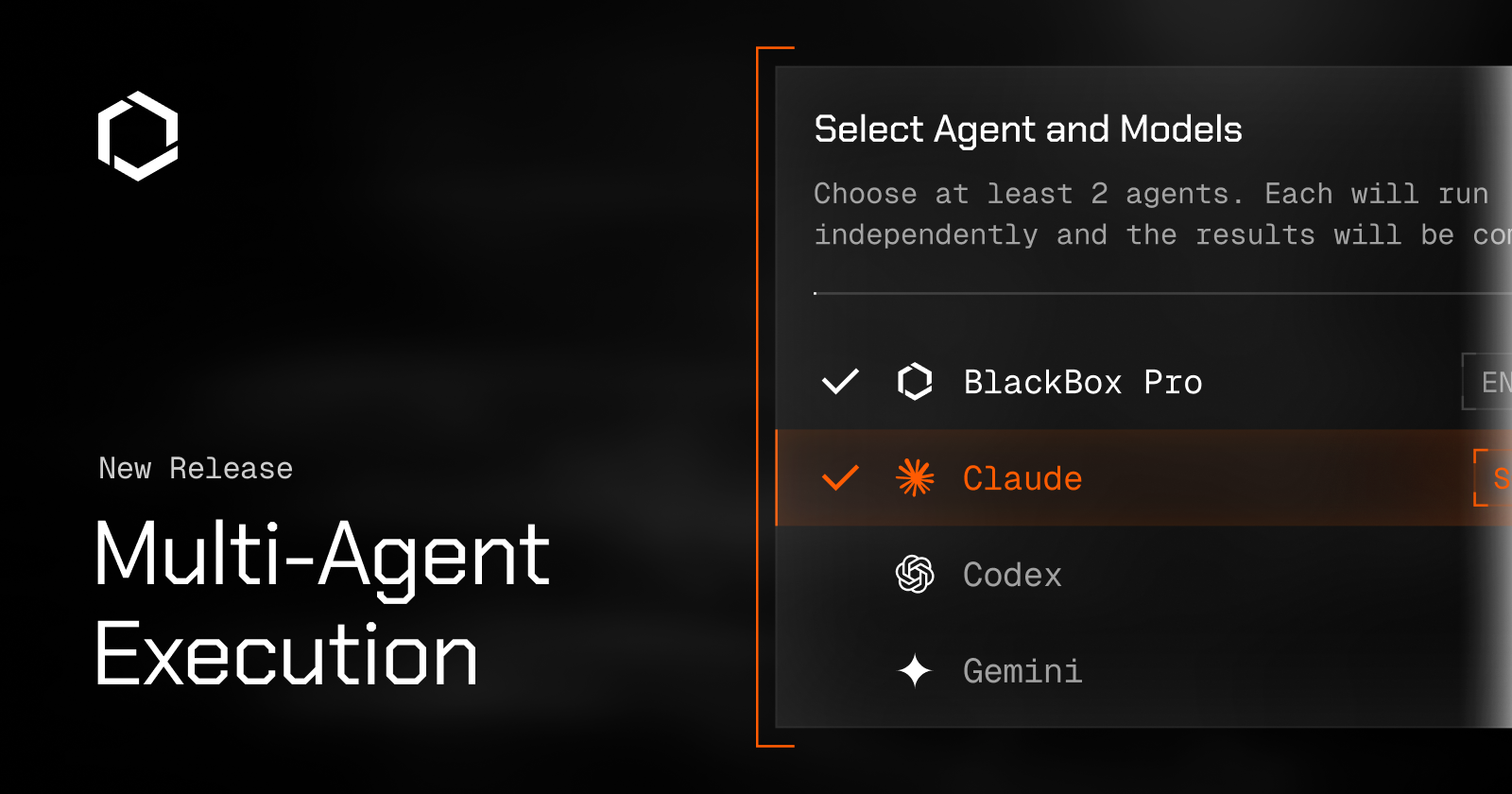
Overview
Blackbox Cloud is a remote, browser-based platform that brings the full capabilities of Blackbox agents directly to your workflow. Whether you’re working on small fixes or large-scale implementations, Blackbox Cloud allows you to run multiple agents simultaneously, assign tasks to different agent types, and monitor their progress in real-time, all without being tethered to your local device. Access Blackbox Cloud through your browser to transform how you manage development tasks. Send complex requests to agents that can execute them autonomously in a remote environment, create pull requests, and even perform code reviews. Perfect for individual developers, teams, and organizations managing repositories of any size.Getting Started
To begin using Blackbox Cloud, follow these steps:-
Access the Platform
Navigate to cloud.blackbox.ai and log in using your Google or GitHub account.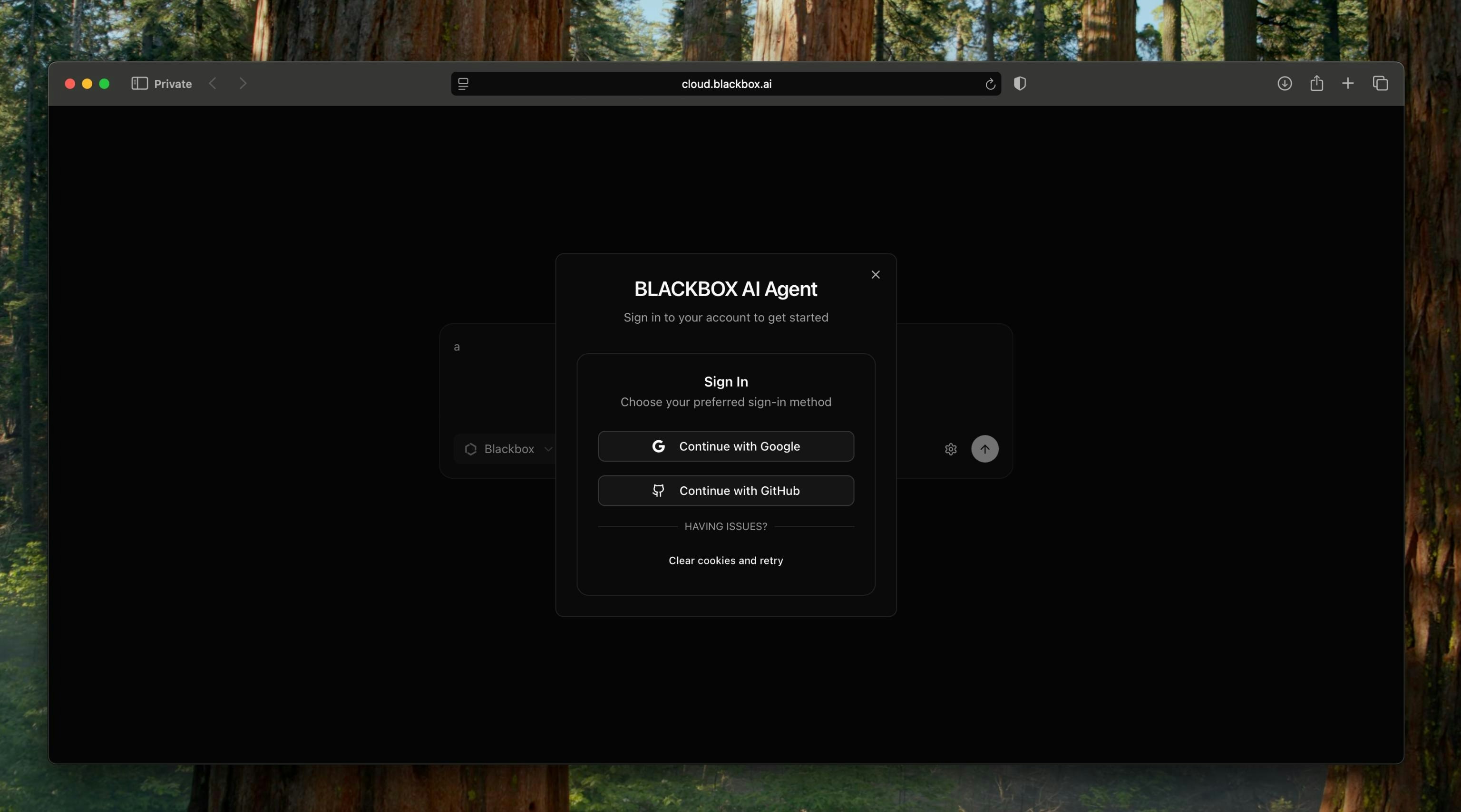
-
Connect Your Git Repository
If you logged in via Google, link your Git repository by clicking the Connect Git button located at the top right of the dashboard.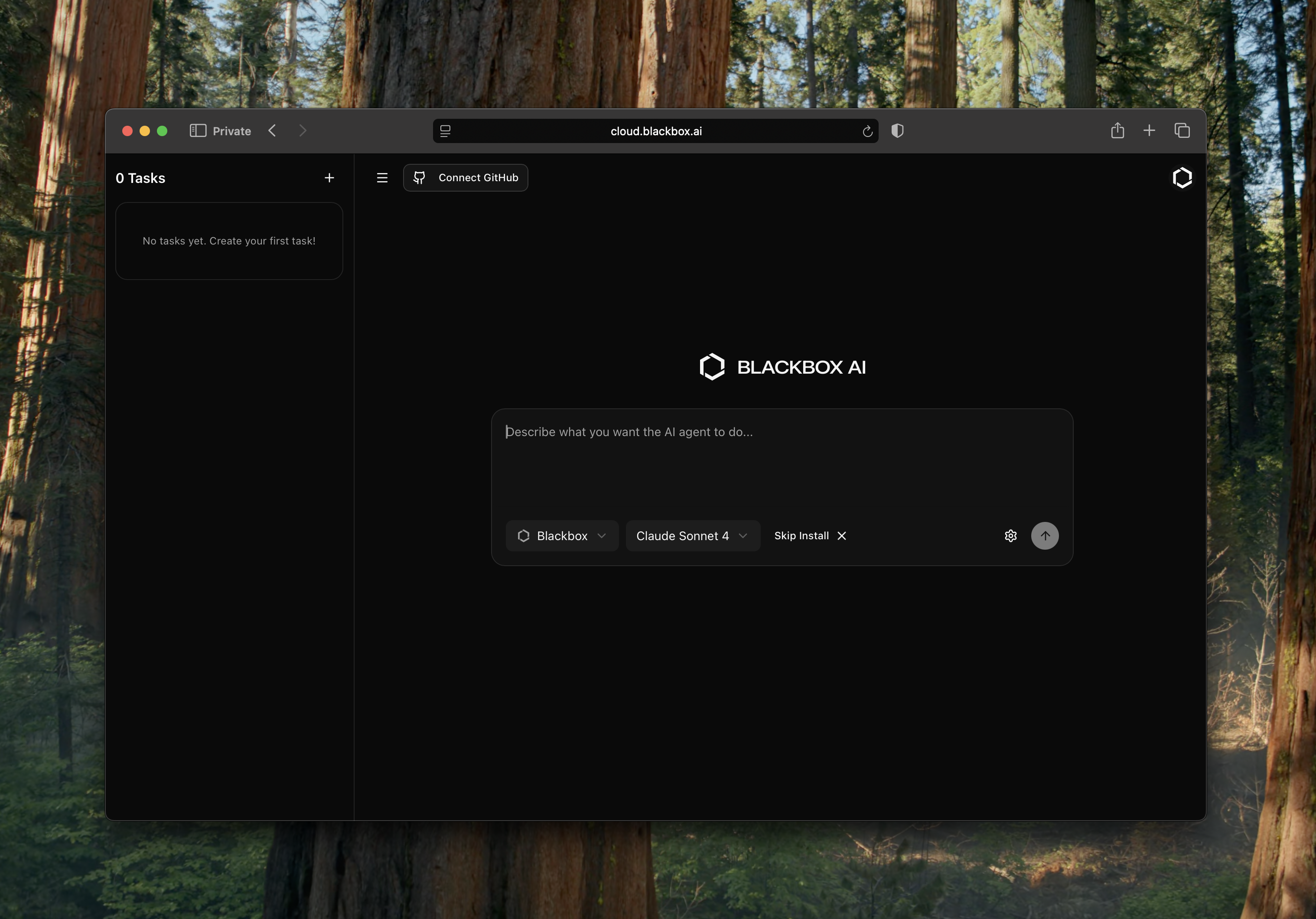
-
Manage API Keys
Add and manage your API key for the agent via your profile settings accessible from the dashboard. This key authorizes the agent to perform tasks on your behalf. You can get your API key from the Blackbox API Dashboard.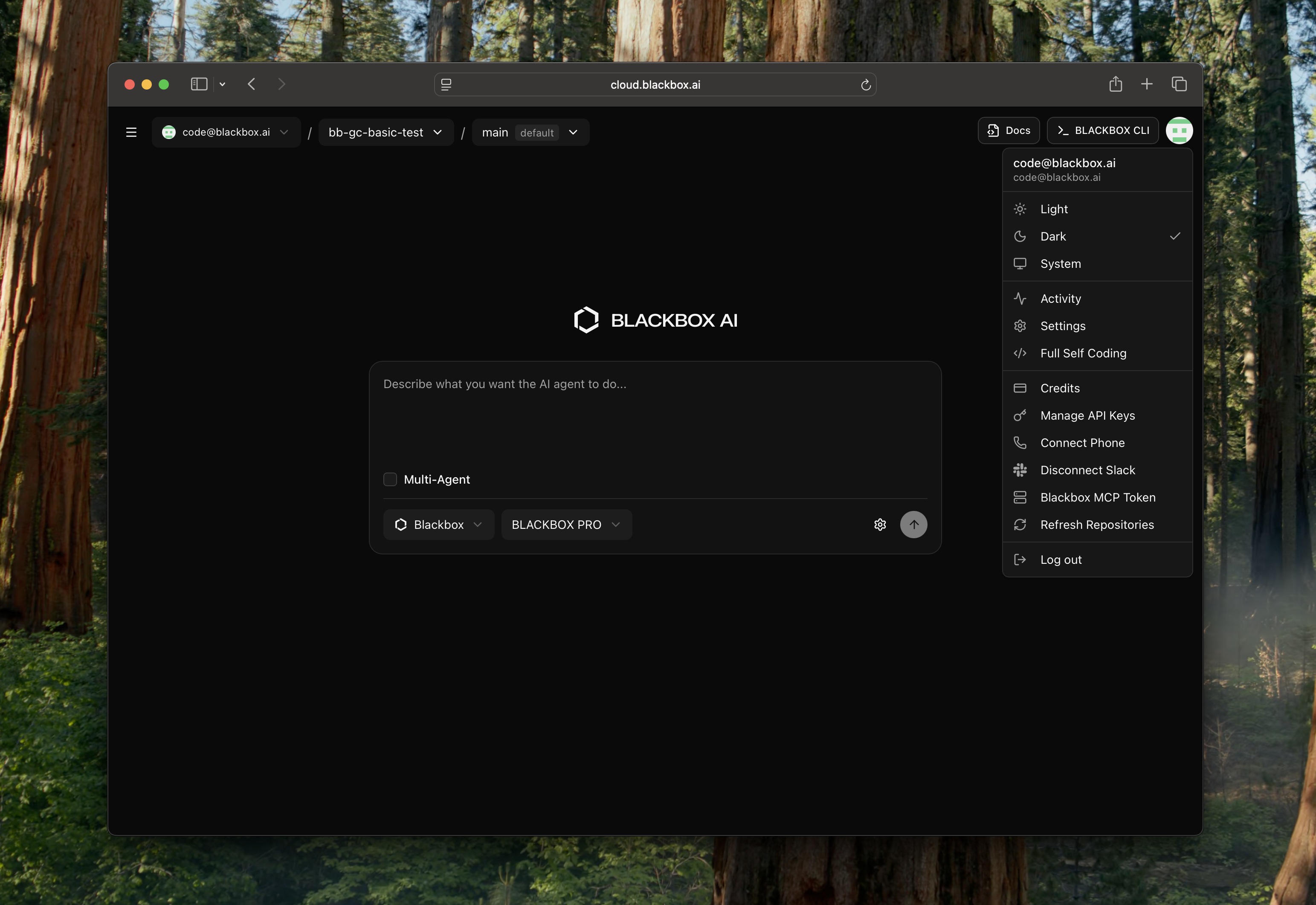
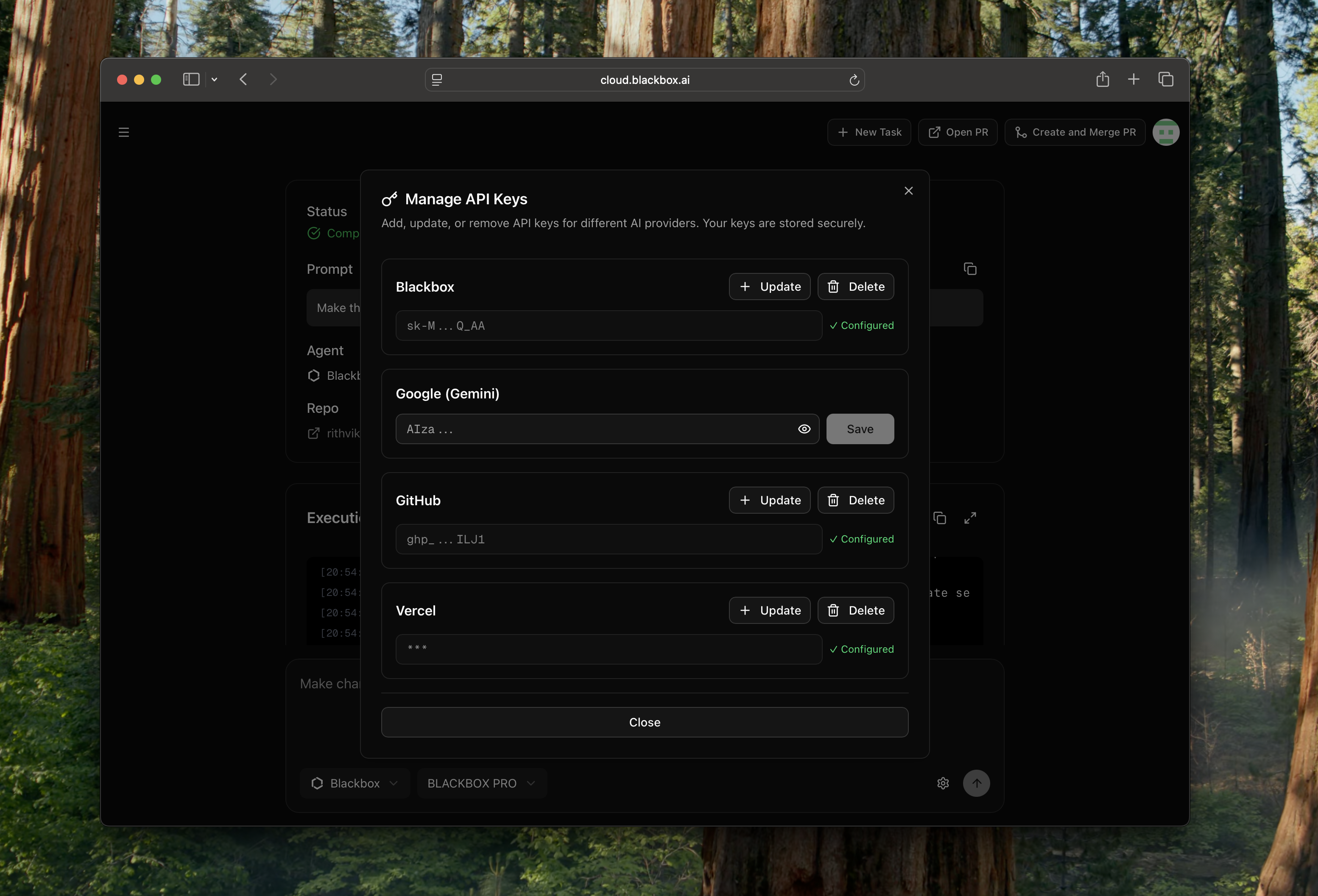
-
Select Model and Provider
Choose your preferred AI model and provider from the available options to power your agents.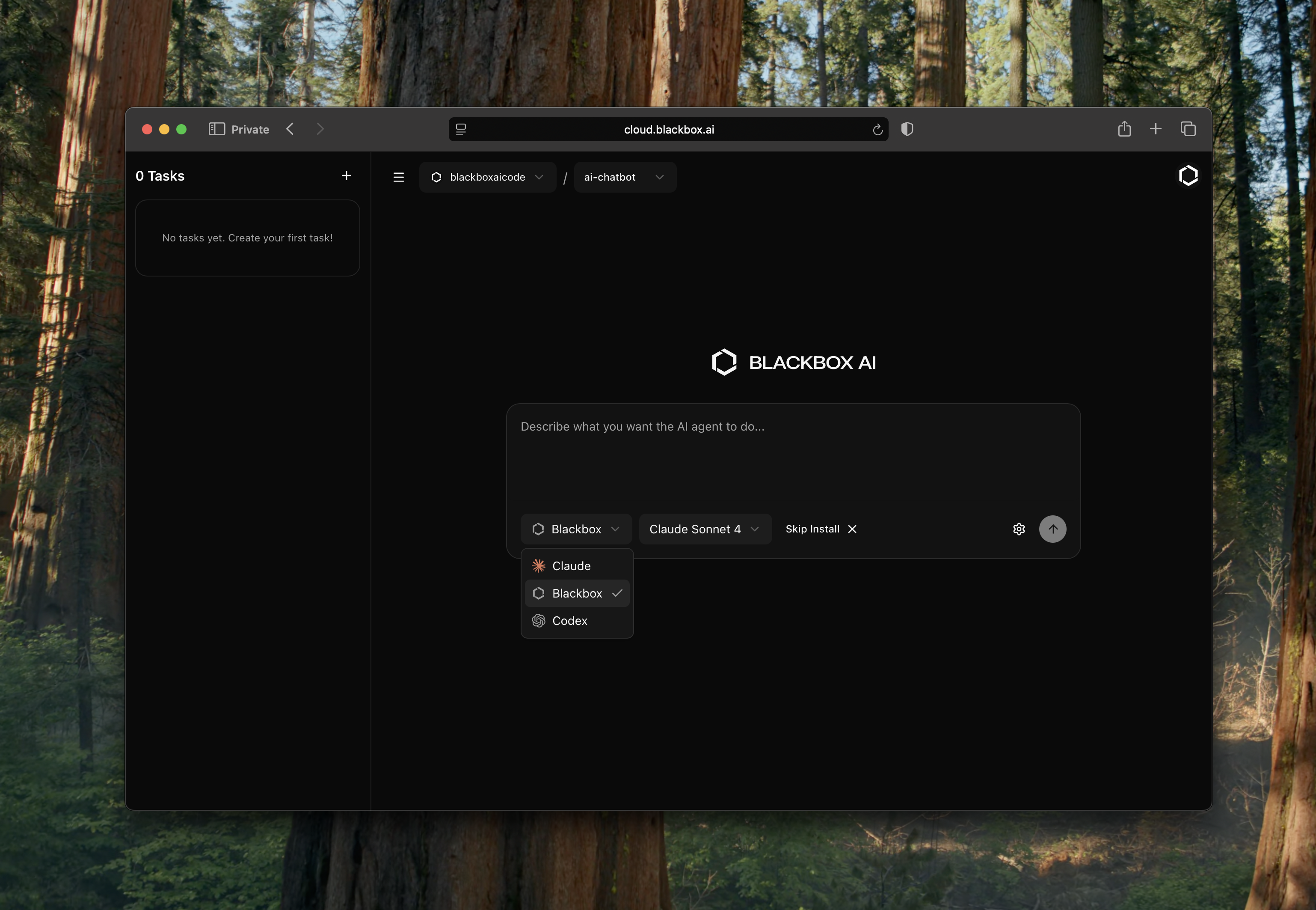
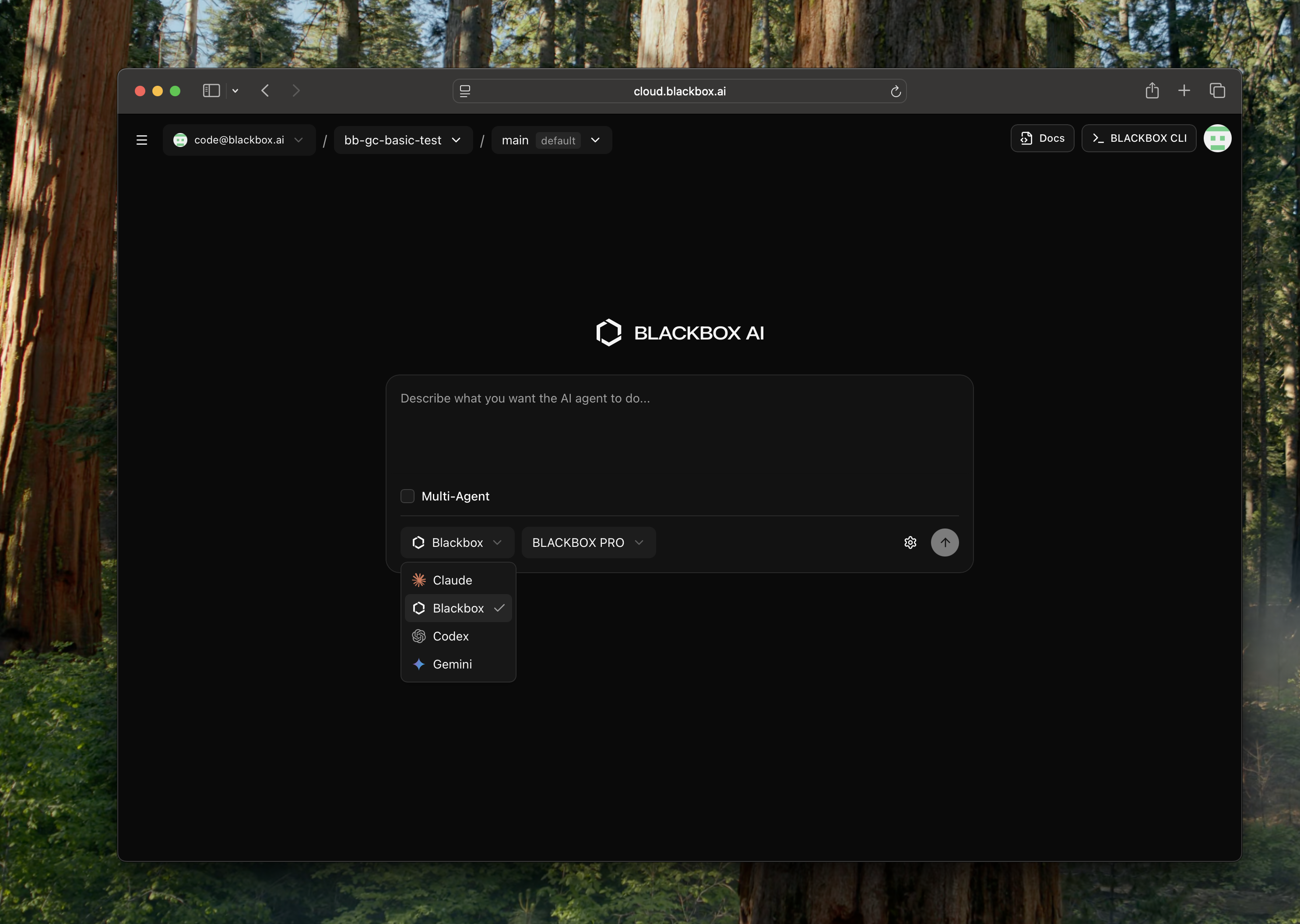
Free Usage
- Users can make unlimited requests using the Grok Code Fast Model available under the Blackbox provider.
- Users can also use the agent in the multi agent mode as well with no costs.
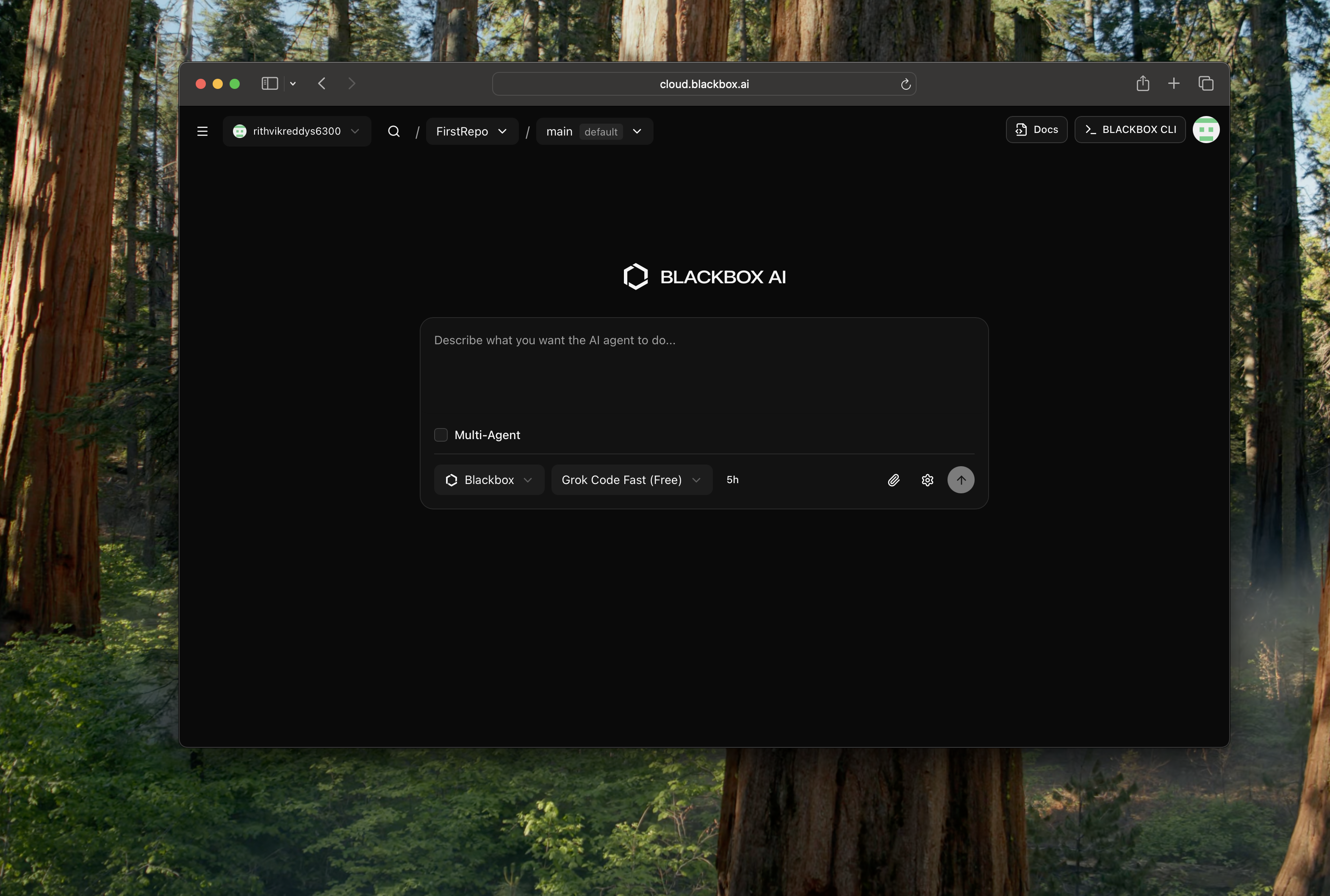
-
Select a Repository
Choose the repository and the branch you want to work on from your connected Git repositories.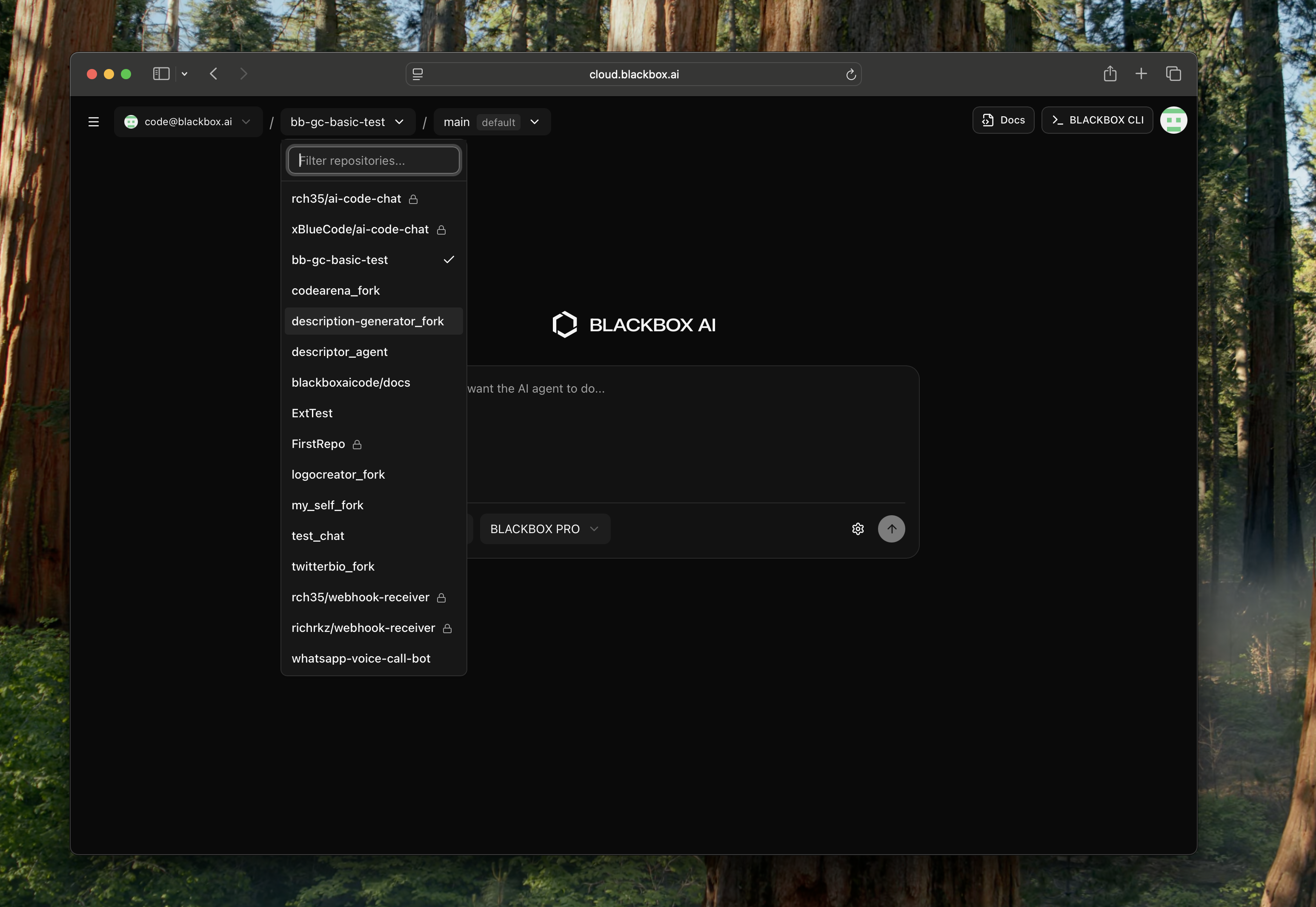 Important: Due to limitations in the Vercel sandbox SDK, git clone operations are not allowed on empty repositories. Please ensure the selected repository is not empty and contains at least an initial commit.
Important: Due to limitations in the Vercel sandbox SDK, git clone operations are not allowed on empty repositories. Please ensure the selected repository is not empty and contains at least an initial commit. -
Start Working
Begin by giving your first prompt to the agent to start working on your selected repository.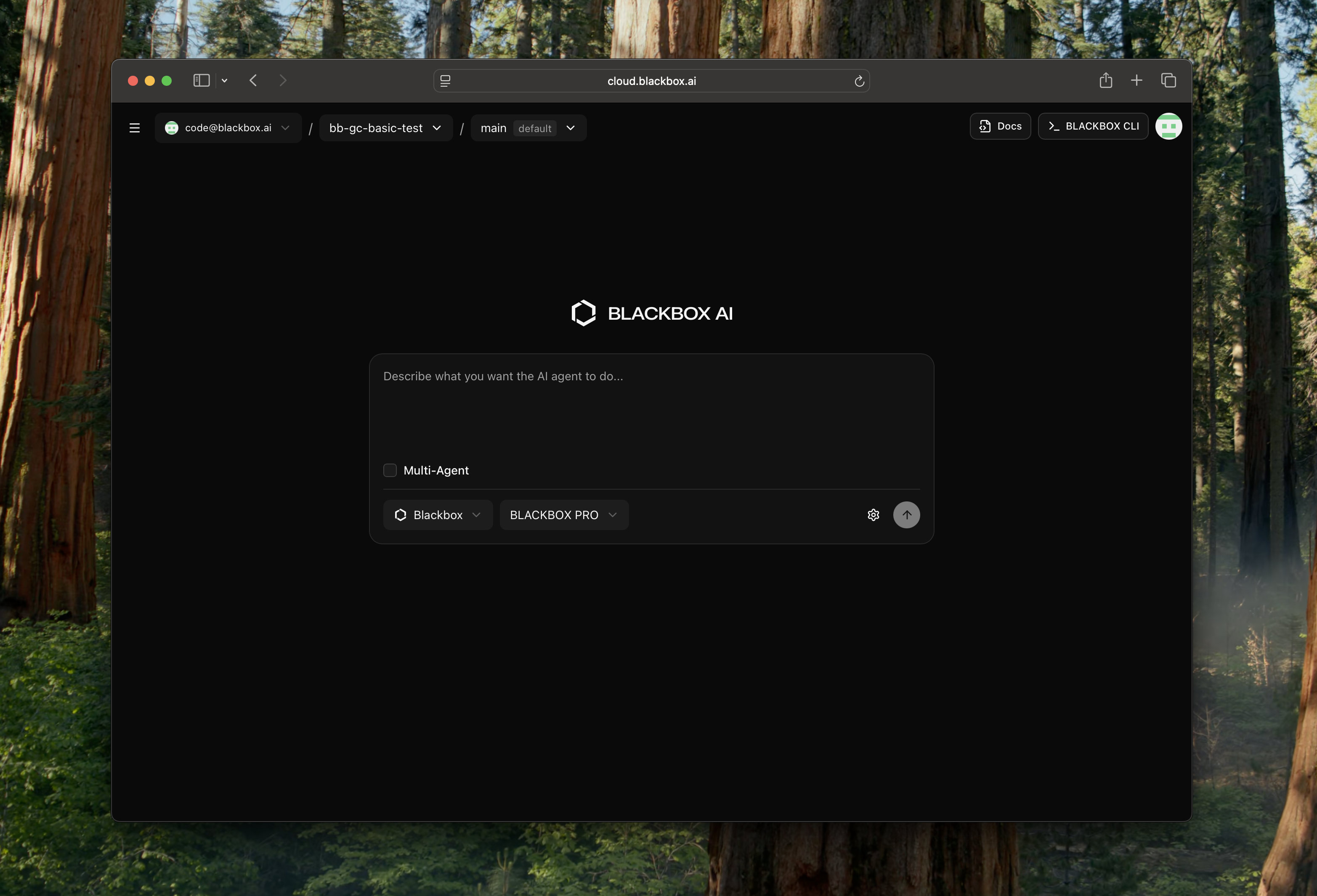
-
Run Multiple Tasks Concurrently
Blackbox Cloud supports running multiple tasks simultaneously using various agents. This allows you to work on different features and bug fixes in parallel, improving productivity and efficiency.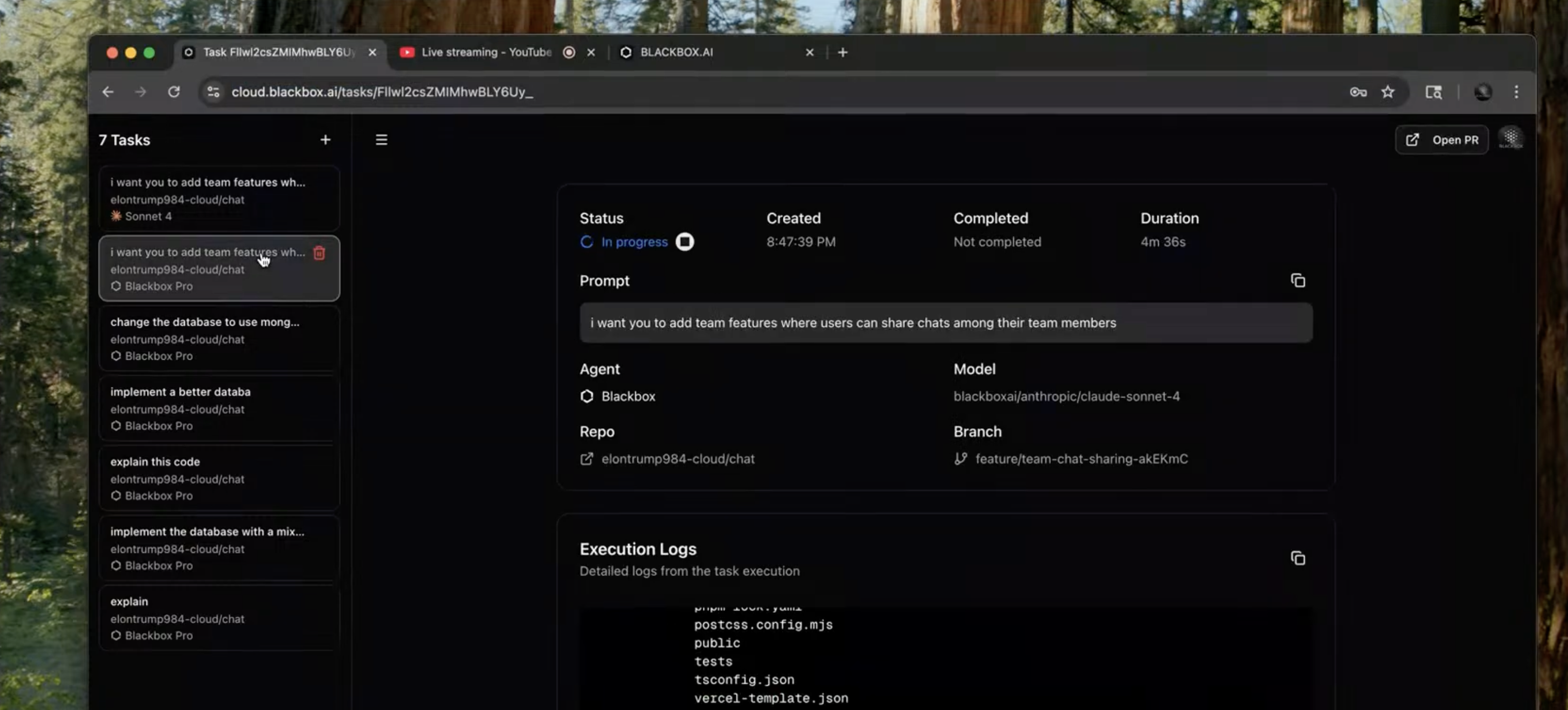
-
Set Global Instructions (Optional)
Access the settings menu to configure global instructions that the agent will follow for every prompt. This ensures consistent guidance across all interactions.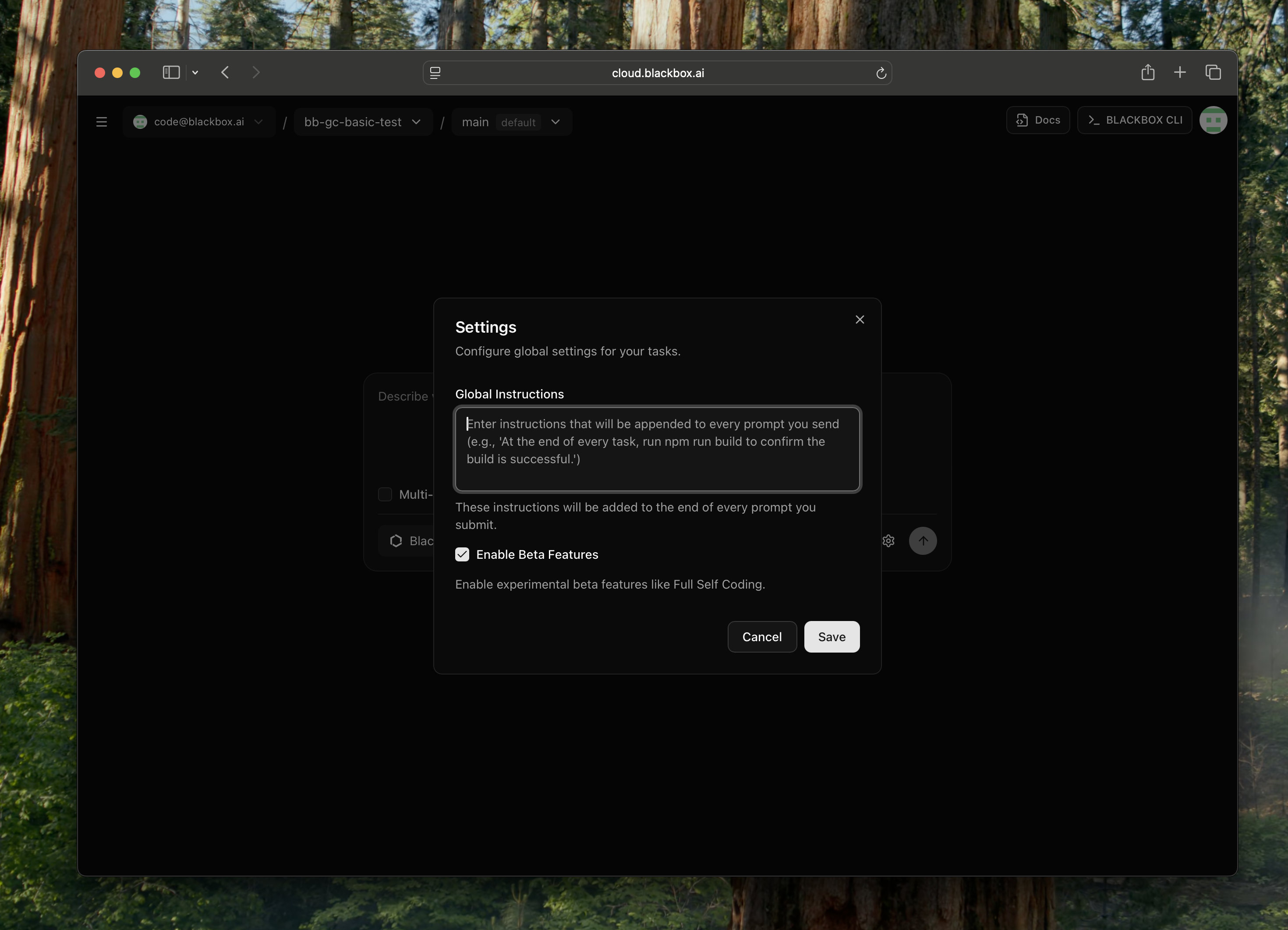
Task Overview
When you click on a task in Blackbox Cloud, you’ll see comprehensive details about its execution and progress:- Status: Current state of the task (running, completed, failed, etc.)
- Runtime: Duration the task has been running or took to complete
- Model Details: Information about the AI model used for the task
- Provider Details: Details about the AI provider powering the agent
- Execution History: Timeline of all actions and steps performed during task execution
- Pull Request (PR): Link to the automatically generated pull request with changes
- Execution Log: Detailed log of all commands, outputs, and agent activities during execution, showing live steps the agent takes to make changes
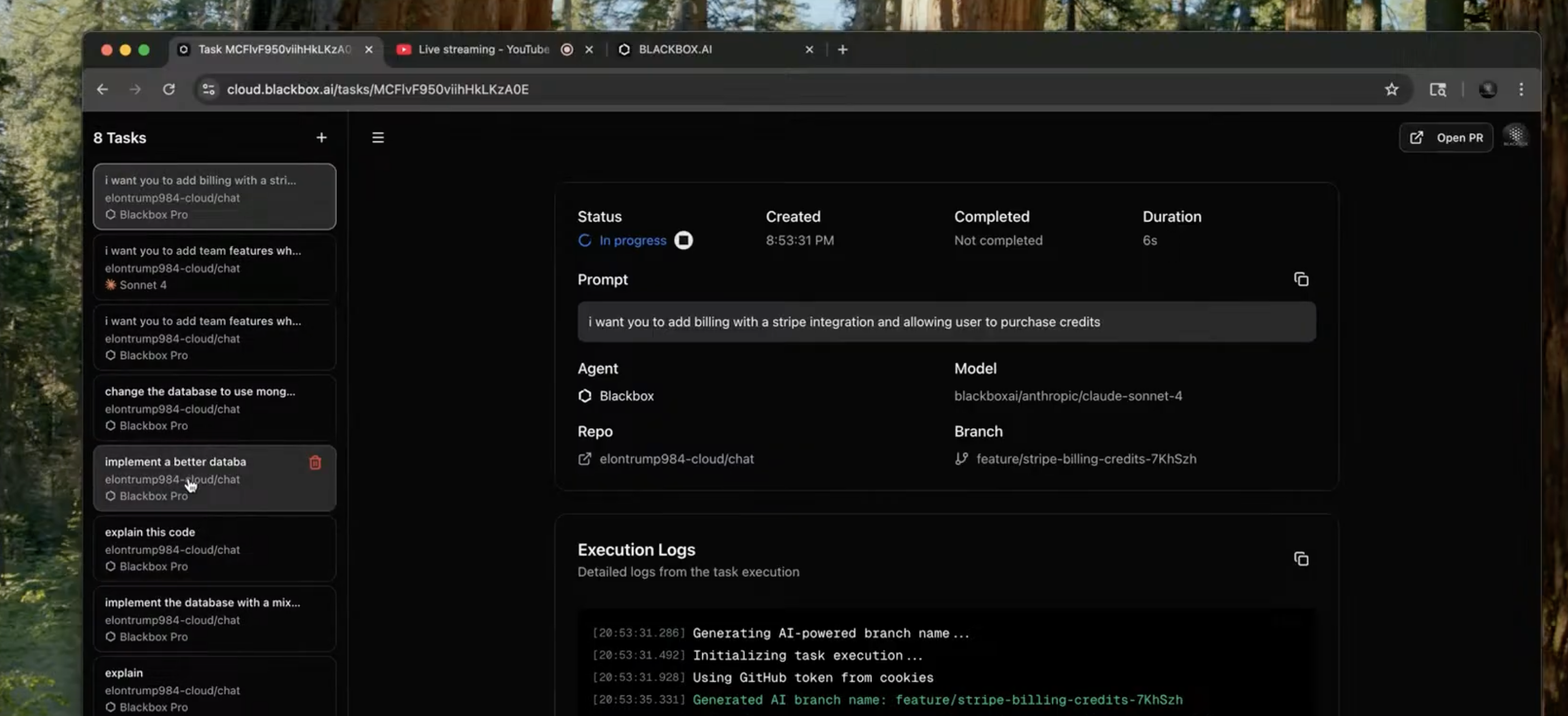
Key Features
Rich Context Based prompting
Blackbox Cloud enables users to provide targeted context by selecting specific files, folders, or git commits for each task. This selective approach ensures agents receive precise, relevant information, improving accuracy and efficiency without broad repository scans.- File Selection: Choose individual files to focus on specific code or configurations.
- Folder Inclusion: Include directories for broader component views.
- Git Commit Reference: Use commits for historical or baseline context.
- Custom Combinations: Mix elements to match task complexity.
- Preview and Validate: Review selected context before execution.
Multiple Simultaneous Agents
Blackbox Cloud empowers you to run multiple agents concurrently, each dedicated to different tasks within your codebase. This includes:- Blackbox CLI Agent: Provides terminal-native development experience remotely.
- Claude Code Agent: Optimized for cloud-based code execution and management.
- Codex Agent: Specialized in code explanation, analysis, and review.
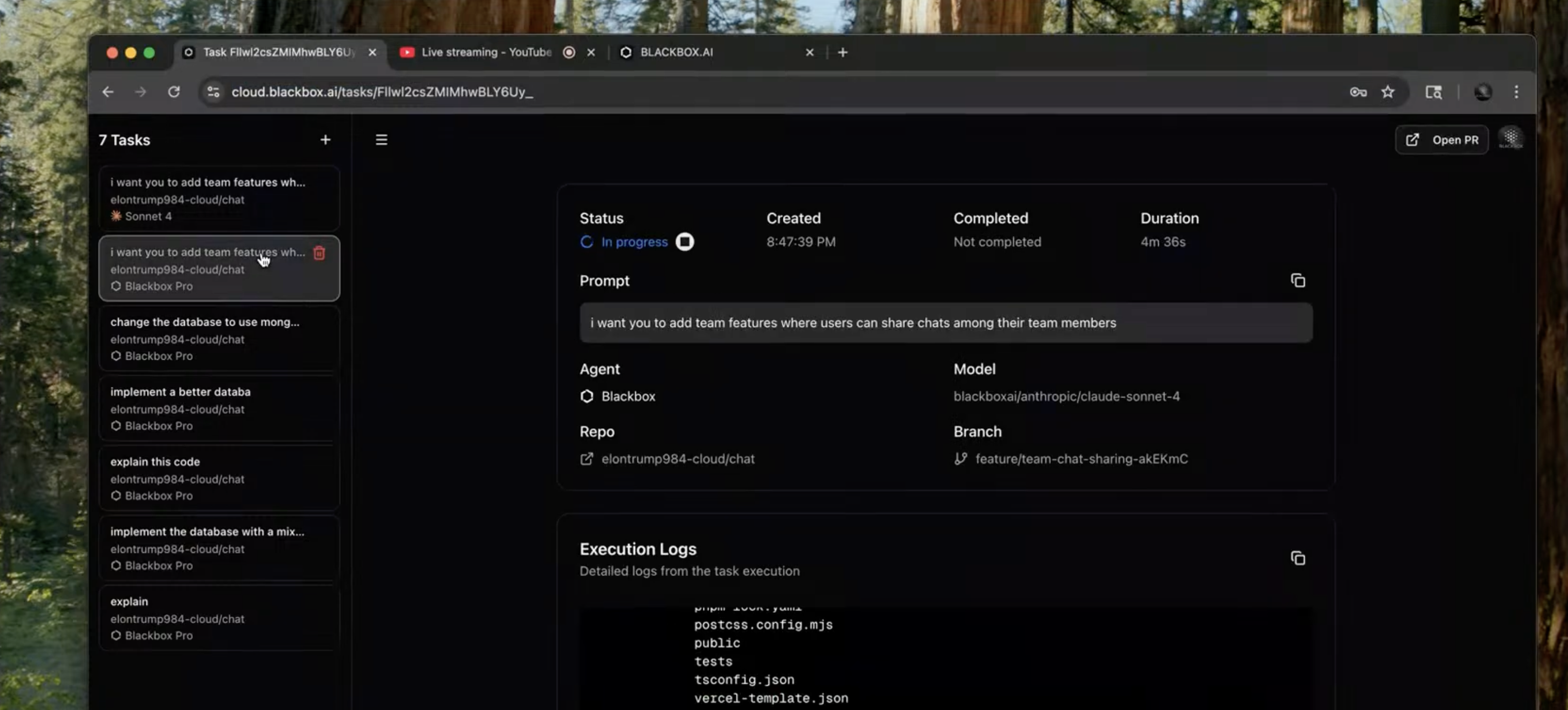
Seamless Task Dispatch and Management
Easily assign tasks of varying complexity directly from your browser:- Quick Fixes: Minor bug fixes or small code changes dispatched instantly.
- Complex Implementations: Long-running feature builds or integrations.
- Full-Stack Development: End-to-end application development tasks.
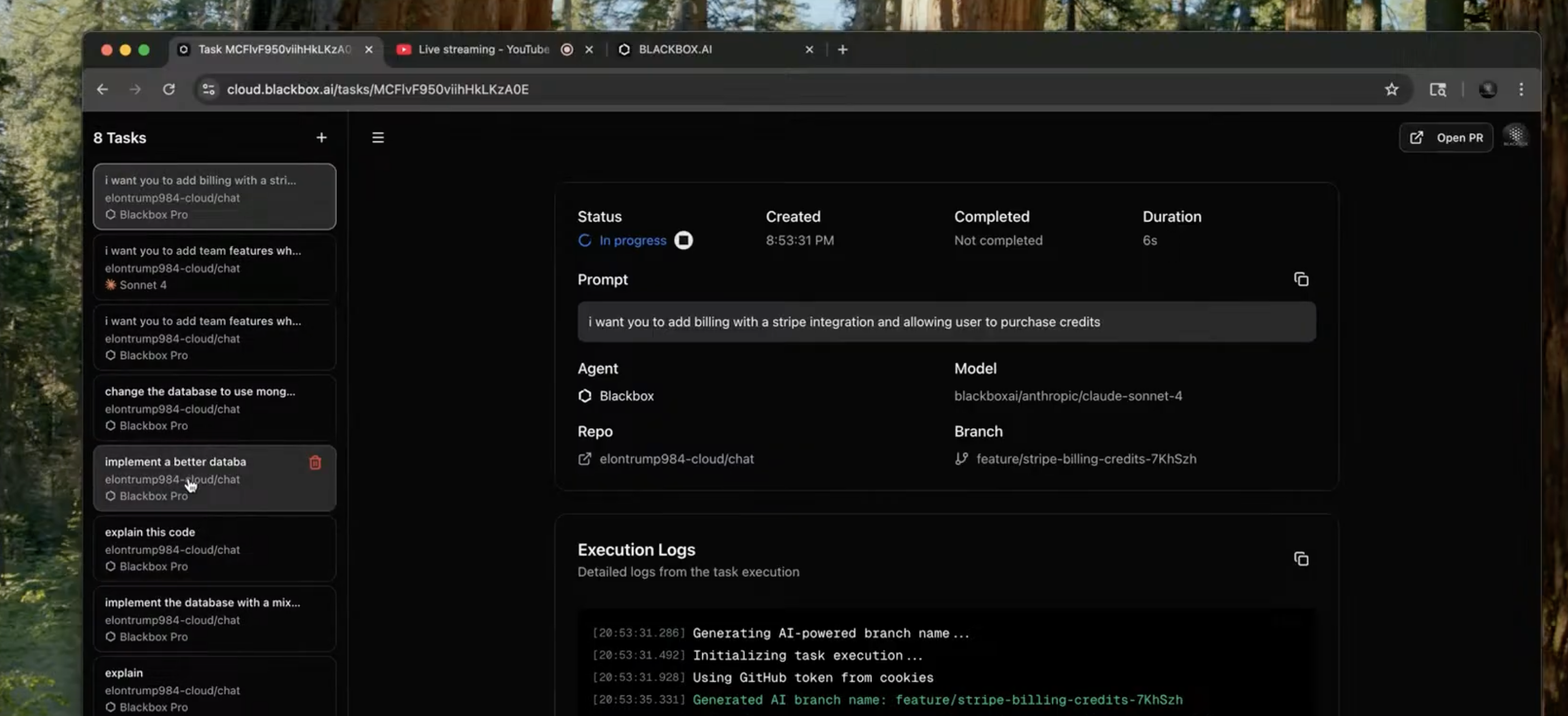
Real-Time Execution Monitoring
Stay informed with live updates as agents work:- Live Execution View: Observe agents coding, testing, and iterating in real-time.
- Progress Feedback: Receive continuous status updates on task completion.
- Concurrent Task Handling: Manage multiple ongoing tasks simultaneously.
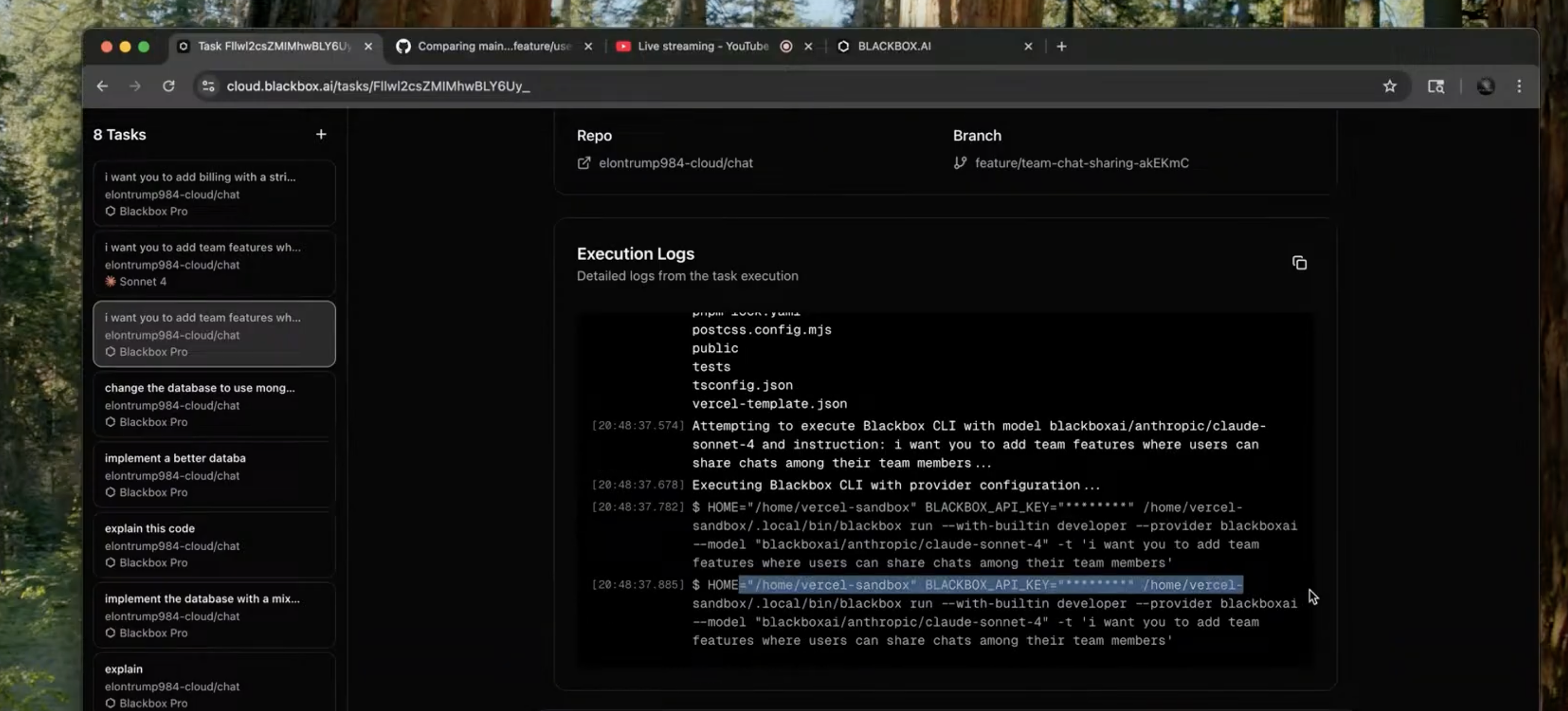
Automated Pull Request Workflow
Blackbox Cloud streamlines code integration through automated pull requests:- Automatic PR Generation: Each completed task results in a pull request.
- Agent-Driven PR Reviews: Agents can perform initial code reviews to ensure quality.
- Branch Organization: Systematic branch creation per task and agent for clarity.
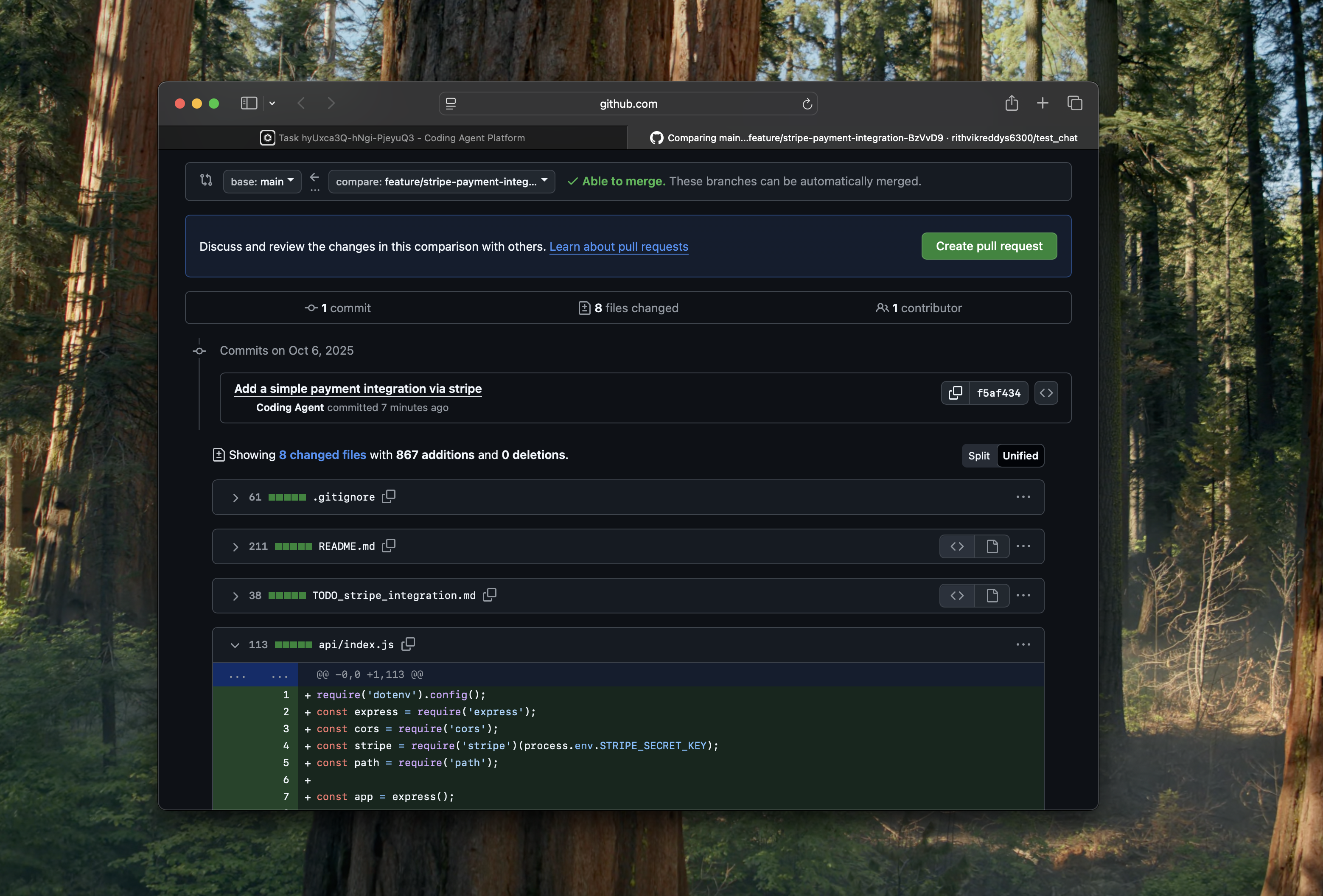
Detailed Task and Activity Tracking
Maintain comprehensive records for all agent activities:- Task Duration Metrics: Track how long each task takes from start to finish.
- Timestamp Logging: Record creation and completion times for accountability.
- Model Usage Details: Identify which AI models powered each task.
- Branch and PR Links: Easy access to branches and pull requests for review.
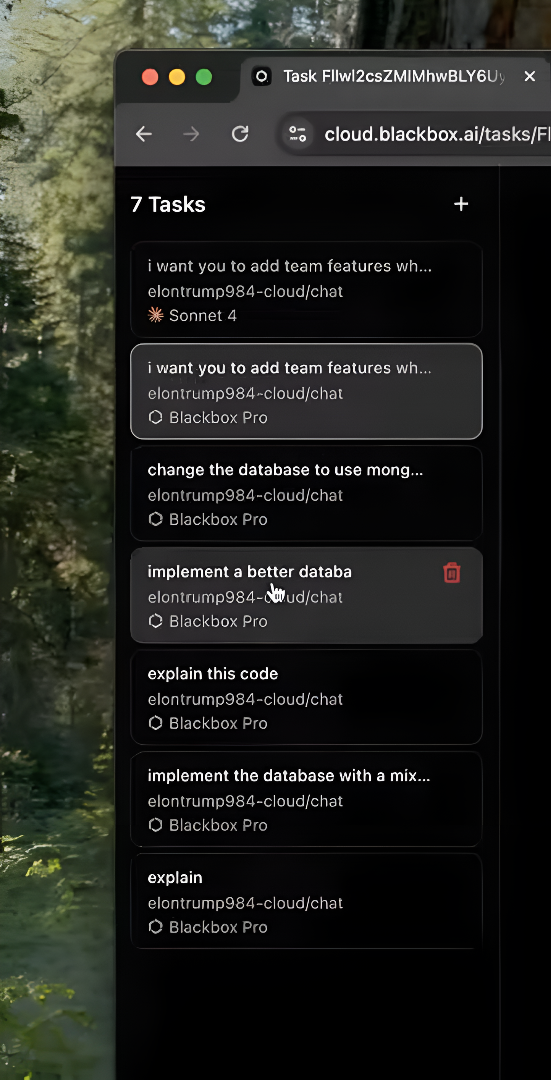
Universal Remote Access
Work flexibly from any location or device:- Browser-Based Platform: Full functionality accessible via web browsers.
- Device Agnostic: No dependency on your primary development machine.
- Asynchronous Task Execution: Tasks continue running even when offline.
- Periodic Status Checks: Monitor progress at your convenience.
Multi-Agent Parallel Execution
Blackbox Cloud also supports multi-agent capabilities, allowing you to select multiple agents for the same task and run them in parallel. This feature enables experimentation with different AI agents using the same prompt simultaneously, with an AI judge evaluating implementations to identify the best and least error-prone solution. For detailed information and setup instructions, see the Multi-Agent Execution documentation.Team Collaboration and Task Assignment
Blackbox Cloud enables seamless team collaboration by allowing users to create teams and invite team members to work together on projects:- Team Creation: Easily create teams and organize your development workflow around collaborative groups.
- Team Member Invitations: Invite colleagues and team members to join your team for shared access to projects and tasks.
- Collective Development: Work together on the same codebase with your team, sharing access to repositories and development tasks.
- Task Assignment to Agents: Assign specific tasks to remote agents while coordinating with your team members, enabling efficient task distribution and parallel development workflows.
- Shared Visibility: All team members can monitor task progress, review pull requests, and track agent activities in real-time.
Benefits
- Scalability: Handle multiple development tasks simultaneously across different projects
- Efficiency: Automate complex coding tasks without constant supervision
- Collaboration: Enable team members to assign and track development work remotely
- Quality Assurance: Built-in code review capabilities ensure consistent standards
- Flexibility: Support for repositories of any size, from small personal projects to large organizational codebases
Use Cases
- Feature Development: Implement new features across multiple services
- Integration Tasks: Add third-party services like Stripe billing systems
- Code Maintenance: Handle refactoring, optimization, and bug fixes
- Documentation: Generate and update project documentation
- Testing: Implement comprehensive test suites and CI/CD pipelines
Next Steps
Now that you’ve learned about Blackbox Cloud, explore these related features to enhance your development workflow:Work with Public Git Repos
Seamlessly integrate public repositories into your workflow.
Multi-Agent Execution
Run multiple agents in parallel with AI judge evaluation.
Slack Integration
Manage tasks seamlessly via Slack channels.
BLACKBOX AI SMS
Interact with agents via SMS for hands-free task management.
BLACKBOX AI Voice
Interact with agents via voice calls for hands-free task management.
Blackbox CLI
Experience terminal-native development with Blackbox CLI.