Overview
Multi-Agent Execution empowers users to leverage diverse agent strengths by running multiple agents concurrently on identical tasks. View execution logs side by side in real-time, and let an AI judge analyze all implementations to automatically select the optimal solution. The best agent’s changes are then used to create the final pull request, ensuring higher quality code through intelligent selection. This feature is ideal for:- Comparing different AI agent approaches on complex tasks
- Ensuring error-free implementations through parallel validation
- Optimizing code quality with automated evaluation of multiple approaches and using the best fit one
Setup Process
To enable Multi-Agent Execution in Blackbox Cloud:-
Access Blackbox Cloud
Navigate to cloud.blackbox.ai and log in using your Google or GitHub account. -
Configure API Keys
Ensure you have API keys configured for all AI agents you wish to use. Access your profile settings to add and manage API keys from providers like OpenAI, Anthropic, Google, etc.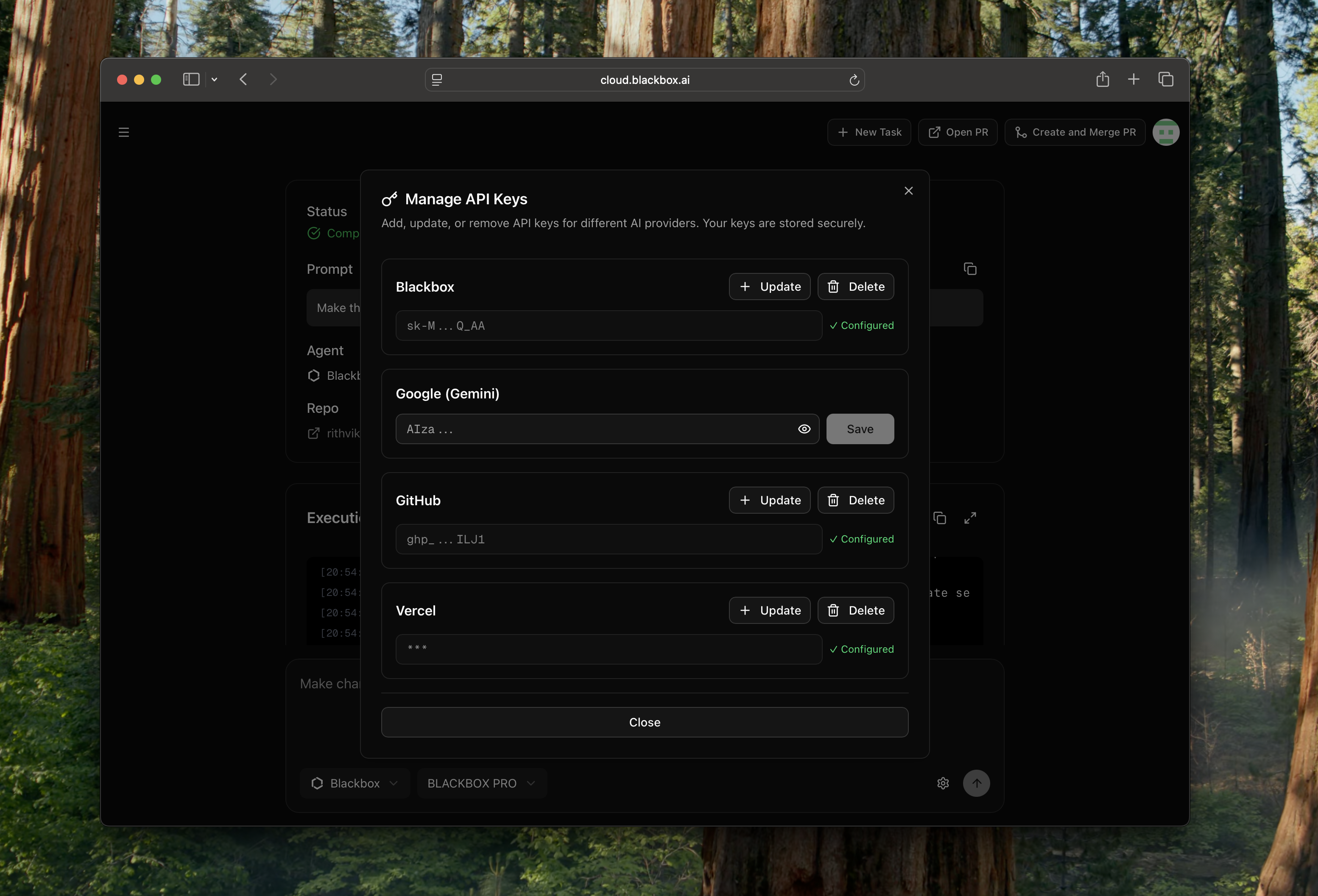
-
Select Repository and Branch
Choose the repository and branch you want to work on from your connected Git repositories.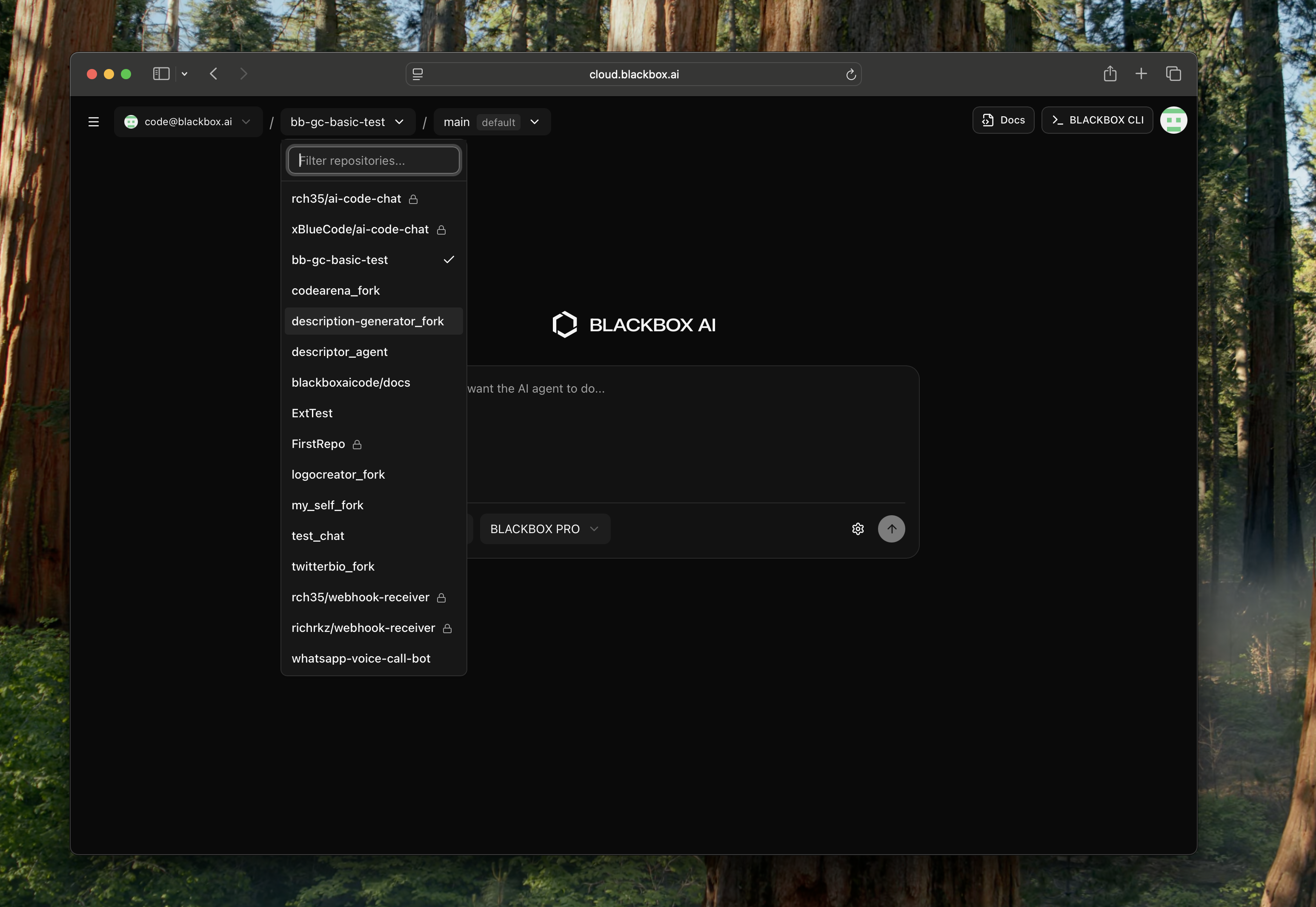
-
Enable Multi-Agent Mode
In the task input area, check the “Multi Agent” checkbox at the bottom left to activate parallel execution mode.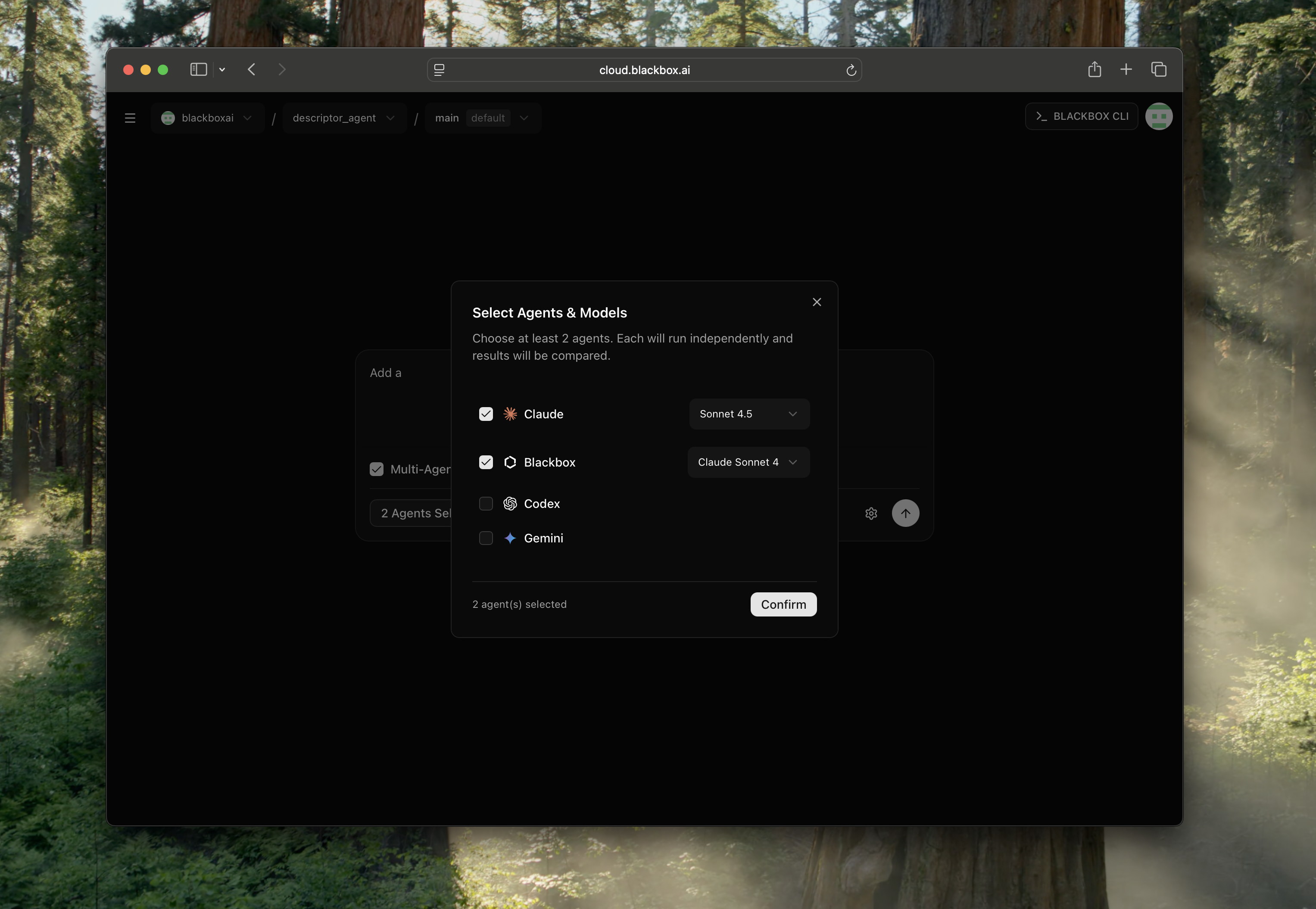
How It Works
Multi-Agent Execution follows a streamlined process to ensure optimal results:- Agent Selection: Choose multiple agents from available options (Blackbox CLI, Claude Code, Codeex, etc.) for parallel execution on the same task.
- Parallel Processing: All selected agents work simultaneously on your provided prompt, each generating their own implementation approach.
-
Real-Time Monitoring: View execution logs of all agents side by side, providing full transparency into each agent’s process and progress.
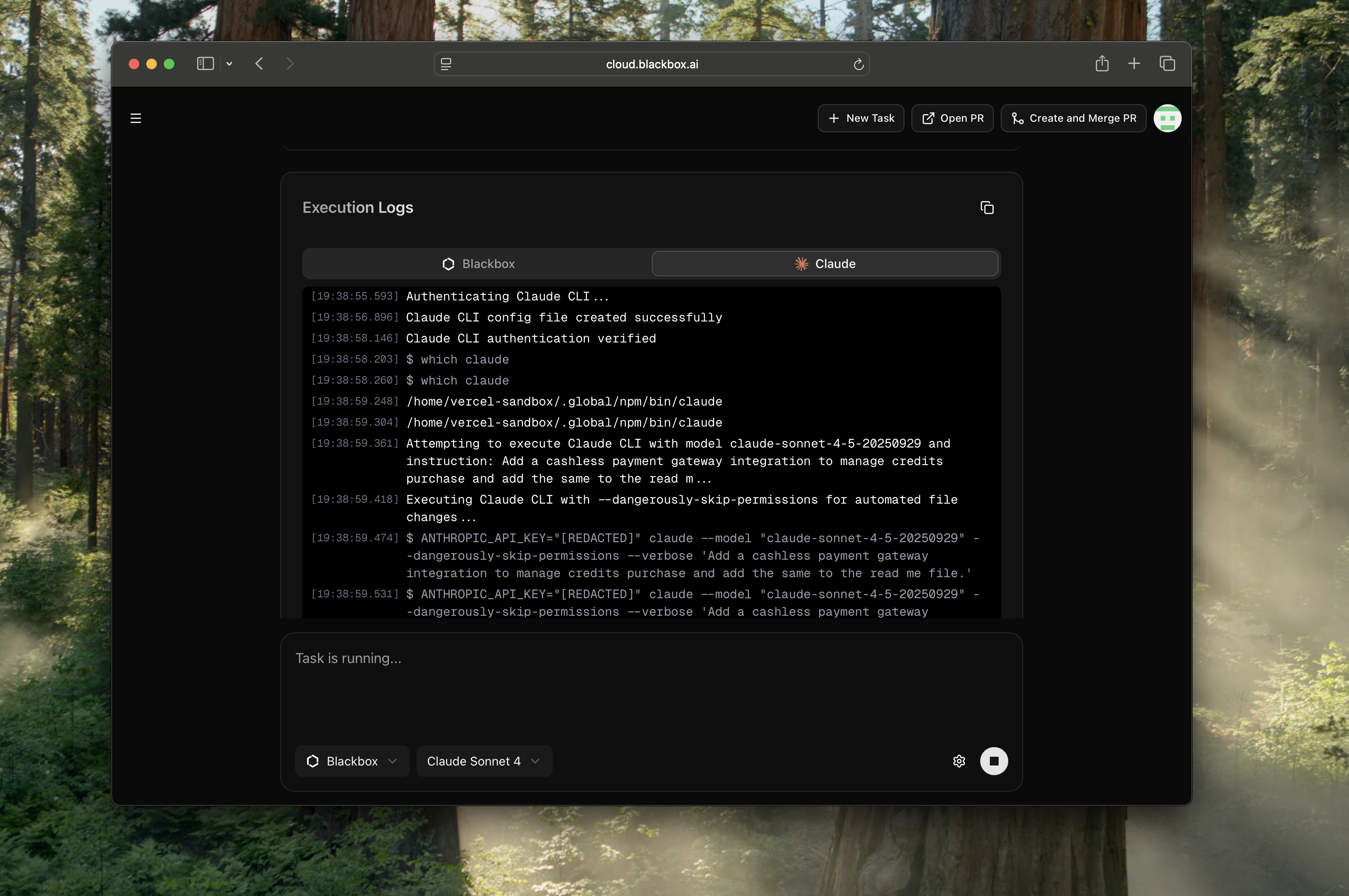
-
AI Judge Evaluation: Once all agents complete their implementations, an AI judge analyzes the code changes, comparing quality, efficiency, and error-proneness.
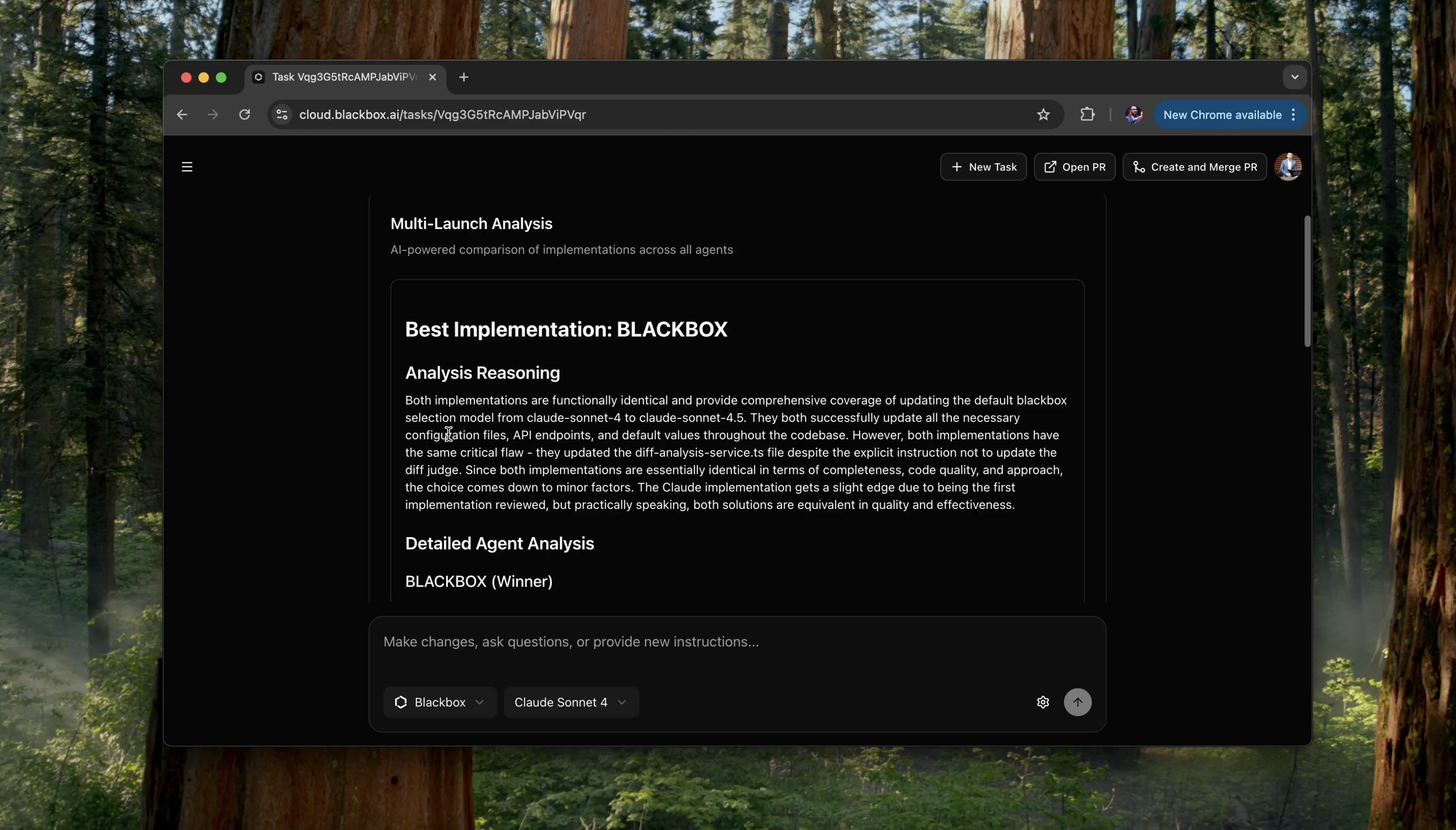
-
Automated Selection: The AI judge selects the optimal implementation, and those changes are automatically used to create the final pull request.
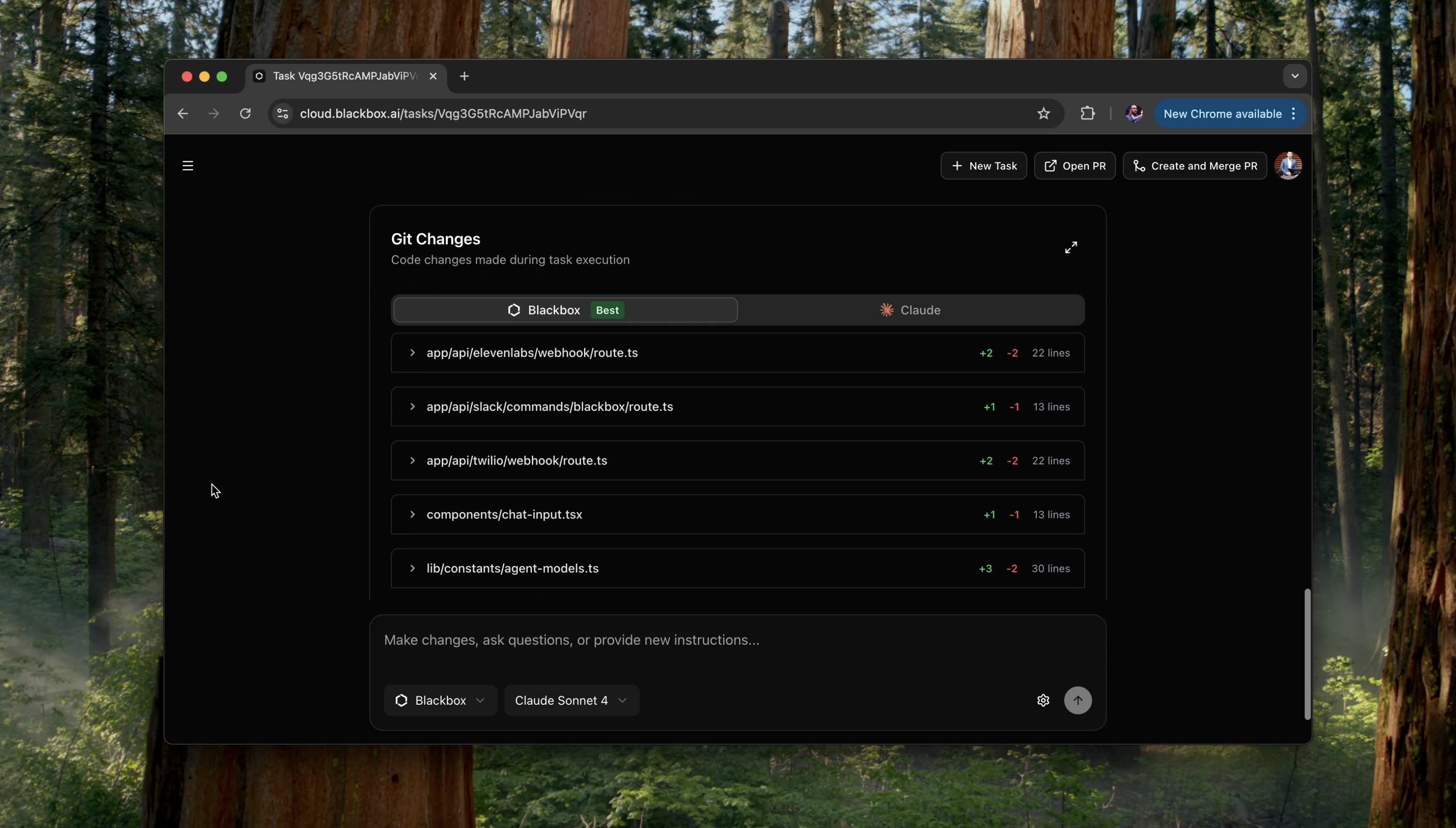
- Quality Assurance: This comparative approach ensures the best possible code quality and reduces the likelihood of errors in the final implementation.
Benefits
- Enhanced Quality: AI judge evaluation ensures the best implementation is selected
- Parallel Efficiency: Multiple agents work simultaneously, speeding up the evaluation process
- Comparative Analysis: View different approaches to identify optimal solutions
- Error Reduction: Parallel validation helps catch and avoid implementation errors
- Transparency: Real-time logs provide full visibility into agent processes
Sample Usage
Here are practical examples of using Multi-Agent Execution:- Complex Feature Implementation: Run multiple agents on “Implement user authentication with OAuth integration” to compare different security approaches and select the most robust solution.
- API Development: Execute “Create REST API endpoints for user management” with different agents to evaluate various architectural patterns and choose the most scalable implementation.
- Bug Fixing: Use “Fix memory leak in data processing module” across agents to identify the most effective and least error-prone fix.
- Refactoring Tasks: Apply “Optimize database queries for better performance” with multiple agents to compare optimization strategies and select the most efficient solution.
Next Steps
Now that you’ve learned about BLACKBOX AI Remote Multi-Agent Execution, explore these related features to enhance your Blackbox Cloud experience:Blackbox Cloud
Discover the full capabilities of Blackbox Cloud for remote AI-powered development.
Slack Integration
Manage tasks seamlessly via Slack channels.
BLACKBOX AI Voice
Interact with agents via voice calls for hands-free task management.
BLACKBOX AI SMS
Interact with agents via SMS for hands-free task management.