Overview
This document provides a detailed technical comparison of code completion features between BLACKBOX AI’s VSCode agent and Cursor, based on empirical testing across multiple open-source repositories. The analysis focuses on key performance metrics including speed, accuracy, syntax consistency, context awareness, and overall developer experience.Summary of Findings
BLACKBOX AI’s code completion feature demonstrates superior performance across all evaluated metrics, offering developers a more reliable, accurate, and efficient coding experience. While both tools provide AI-powered code suggestions, BLACKBOX AI excels in context understanding, syntax integrity, and completion quality, resulting in significantly fewer manual corrections and higher productivity.Key Performance Metrics Summary
| Metric | Cursor | BLACKBOX AI | Winner |
|---|---|---|---|
| Speed & Responsiveness | Good | Faster context processing | BLACKBOX AI |
| Syntax Consistency | Average | Great | BLACKBOX AI |
| Context Awareness | Generic suggestions | Highly contextual | BLACKBOX AI |
| Accuracy & Completeness | Requires adjustments | Precise completions | BLACKBOX AI |
| New File Suggestions | Minimal snippets | Complete implementations | BLACKBOX AI |
Technical Comparison
Speed and Responsiveness
BLACKBOX AI:- Faster processing of code context and project structure
- Quicker generation of code suggestions
- Reduced latency in understanding complex codebases
- Maintains pace with manual user changes and updates suggestions accordingly.
- Good baseline performance but slower context analysis
- May experience delays with larger codebases
- May struggle with real-time suggestions when user is making manual changes.
Syntax Consistency
BLACKBOX AI:- Maintains perfect syntax integrity across all suggestions
- No stray braces, brackets, or incomplete comment blocks
- Consistent code structure that integrates seamlessly
- May observe syntax inconsistencies in consecutive suggestions
- Common issues with unmatched braces, brackets, and comments
- Requires manual cleanup of generated code
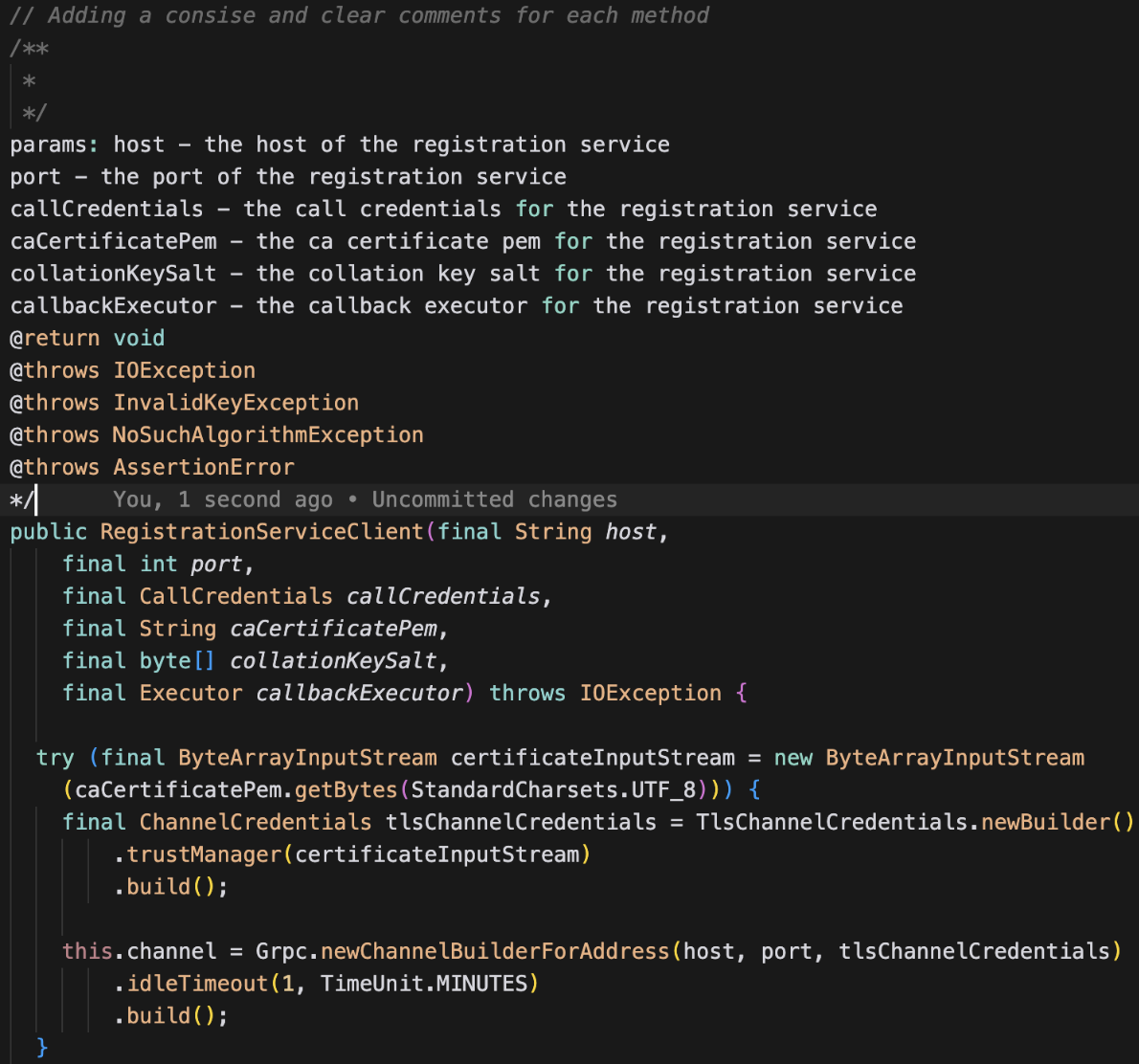
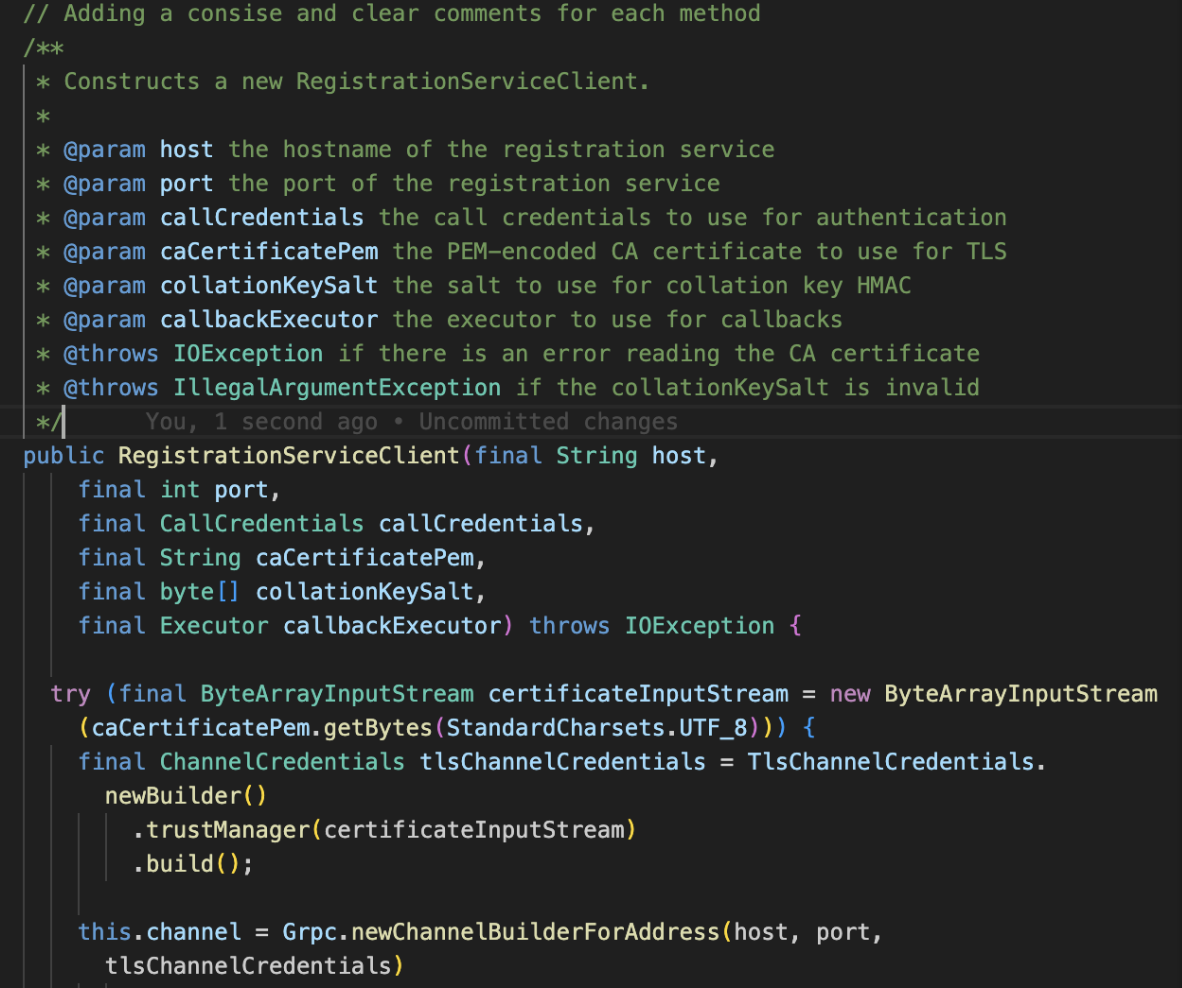
Context Awareness and Understanding
BLACKBOX AI:- Deep understanding of existing codebase patterns
- Context-aware suggestions that align with project architecture
- Maintains consistency with established coding conventions
- Analyzes project-wide dependencies and relationships
- Provides more generic, less context-specific suggestions
- May not fully comprehend project-specific patterns
- Suggestions often require significant adaptation
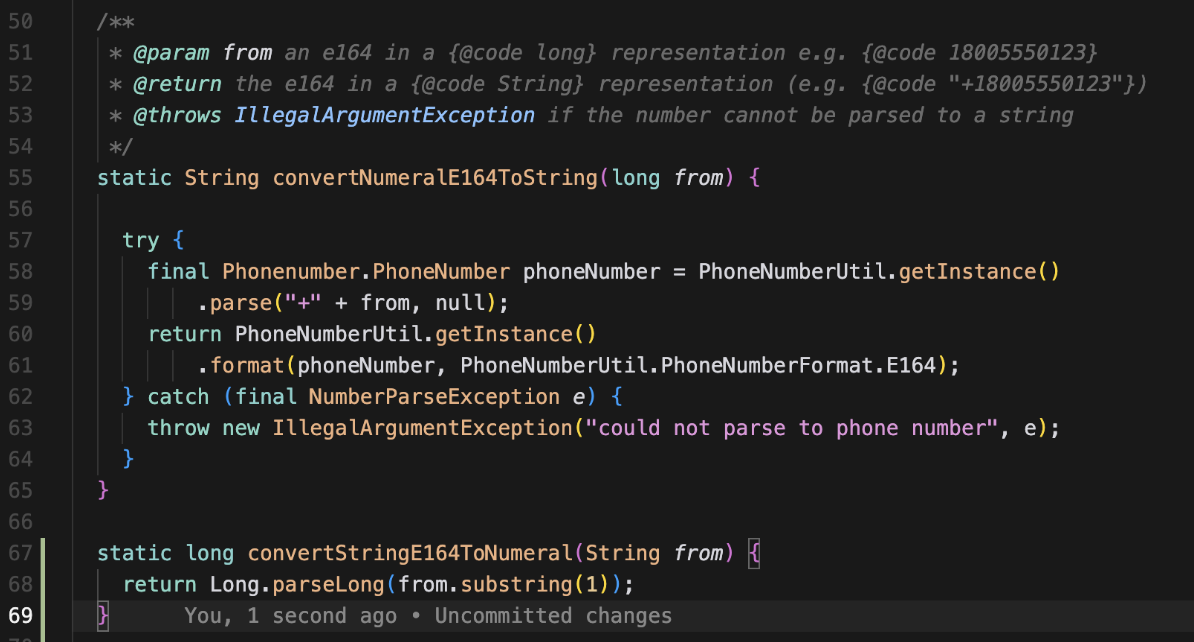
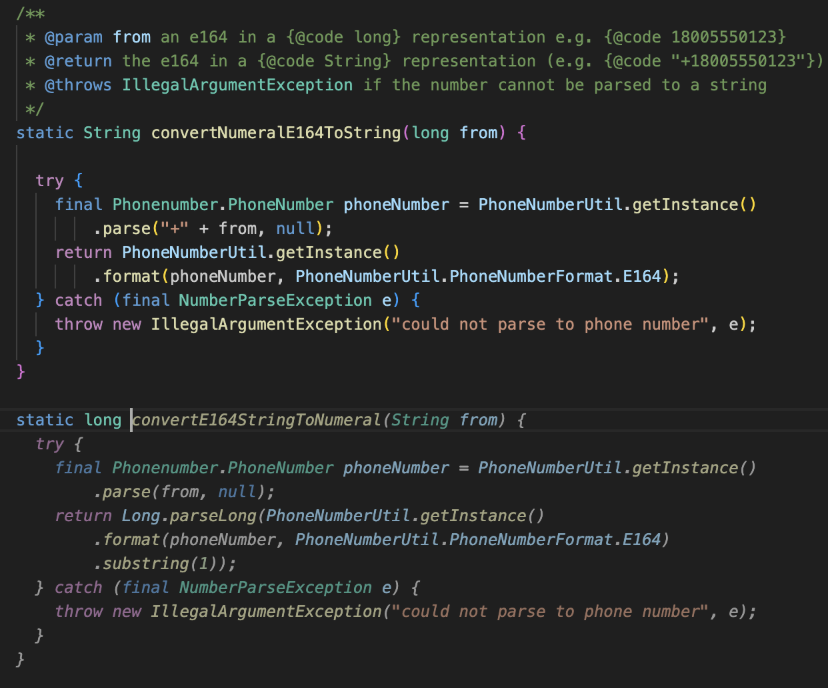
Accuracy and Completeness
BLACKBOX AI:- Highly precise completions based on contextual analysis
- Complete code snippets that require fewer manual adjustments
- Better adherence to best practices and design patterns
- More comprehensive implementations
- Adequate performance but often incomplete suggestions
- Requires more manual refinement and corrections
- May produce code that needs significant rework
New File Code Generation
BLACKBOX AI:- Generates relevant and complete code snippets based on file names and paths
- Provides full method implementations and boilerplate code
- Considers project structure and conventions for new files
- Offers minimal code snippets for new files
- Limited contextual understanding for file-specific suggestions
- Requires more manual development to reach functional state
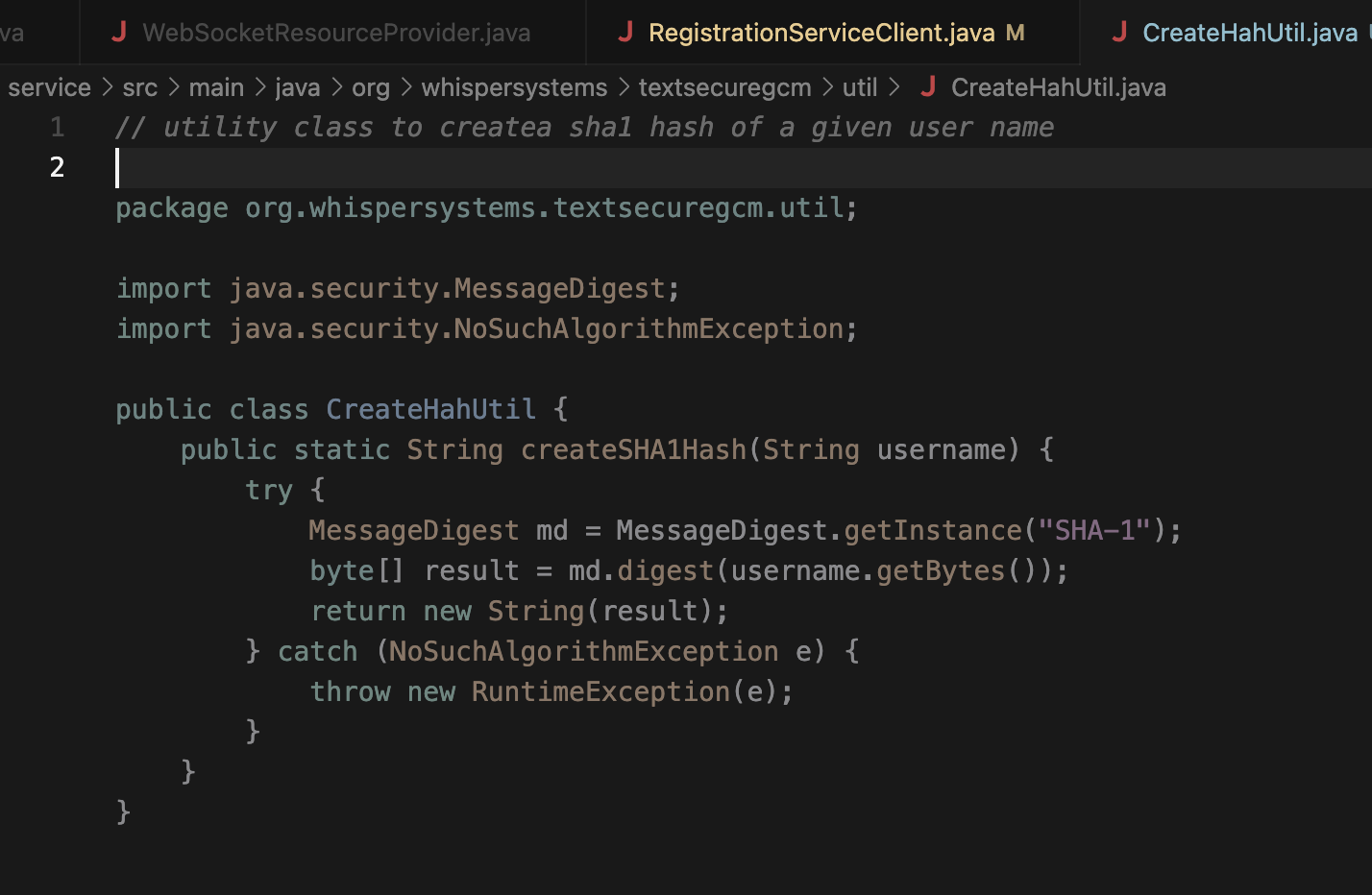
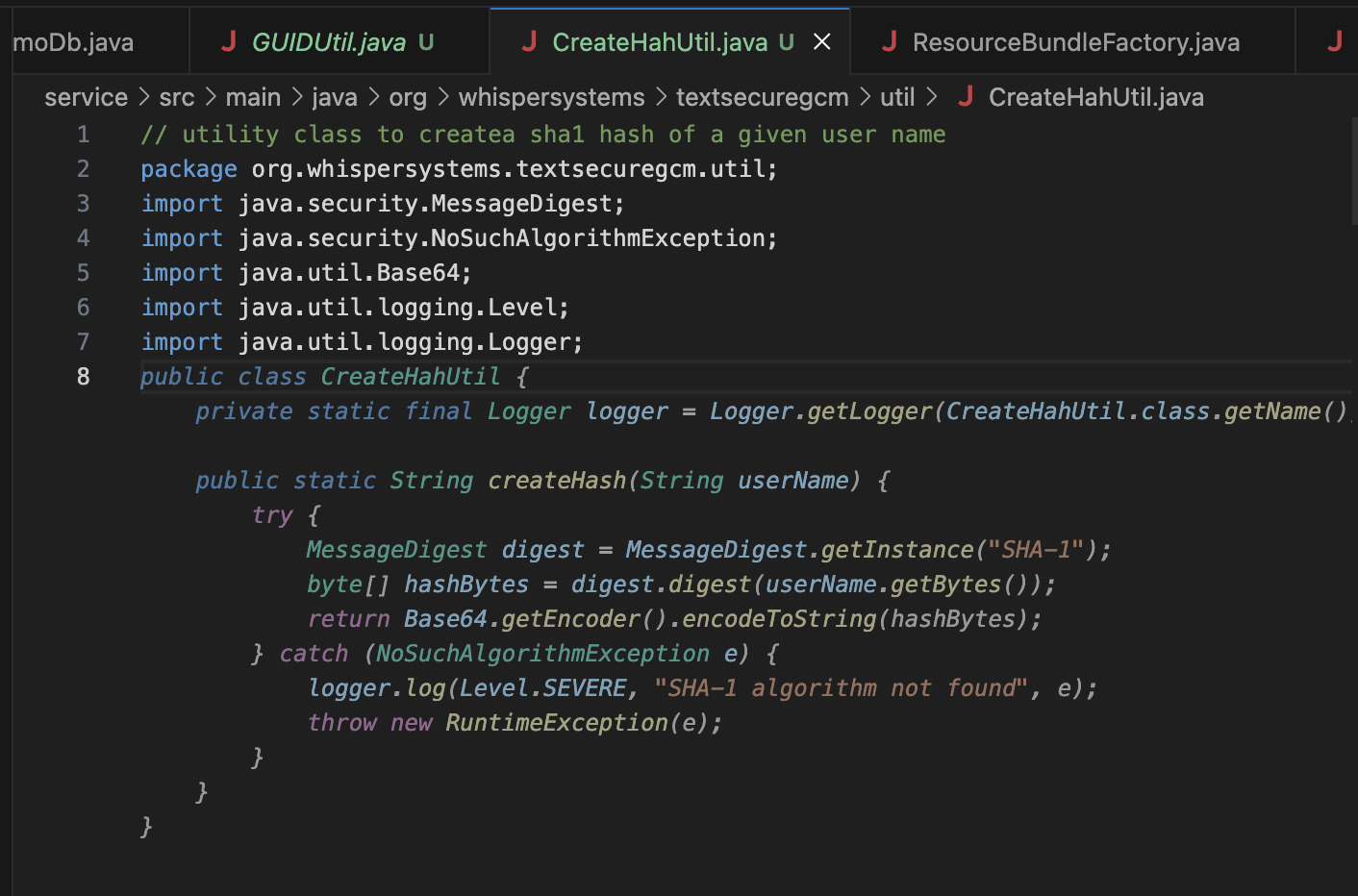
Performance Benchmarks
Testing Methodology:- Conducted one-to-one comparisons across multiple open-source repositories
- Evaluated identical coding scenarios in both tools
- Measured completion quality, syntax integrity, and required manual interventions
- BLACKBOX AI consistently outperformed Cursor in all tested scenarios
- Zero syntax errors in BLACKBOX AI completions vs. multiple issues in Cursor
- Significantly reduced manual editing time with BLACKBOX AI
- Superior context-aware suggestions leading to higher code quality
Developer Experience Impact
Productivity Gains
BLACKBOX AI’s superior completions translate to measurable productivity improvements:- Reduced time spent on syntax corrections
- Fewer manual code adjustments
- More time focused on core development tasks
- Enhanced code quality and maintainability
Frequently Asked Questions
Can BLACKBOX AI code completions be customized?
Yes, BLACKBOX AI supports extensive customization through its VSCode extension settings, allowing developers to fine-tune completion behavior for specific languages and projects.How does BLACKBOX AI handle different programming languages?
BLACKBOX AI provides robust support across multiple languages, with specialized models optimized for language-specific syntax and best practices.Is there a free tier for BLACKBOX AI code completions?
BLACKBOX AI offers generous free usage limits, making advanced code completions accessible to developers at all levels.Conclusion
BLACKBOX AI’s code completion feature offers unparalleled accuracy, consistency, and context awareness. Compared to Cursor, BLACKBOX AI delivers:- Superior Syntax Integrity: Eliminating common completion errors
- Enhanced Context Understanding: More relevant and precise suggestions
- Higher Productivity: Reduced manual editing and faster development cycles
- Better Code Quality: Consistent adherence to project standards
Experience BLACKBOX AI Code Completions
Ready to elevate your coding experience?- Install VSCode Extension - Start using BLACKBOX AI completions today
- Try BLACKBOX AI IDE - Experience the full ecosystem
- Learn More - Discover all BLACKBOX AI capabilities
Transform your development workflow with BLACKBOX AI’s superior code completions.